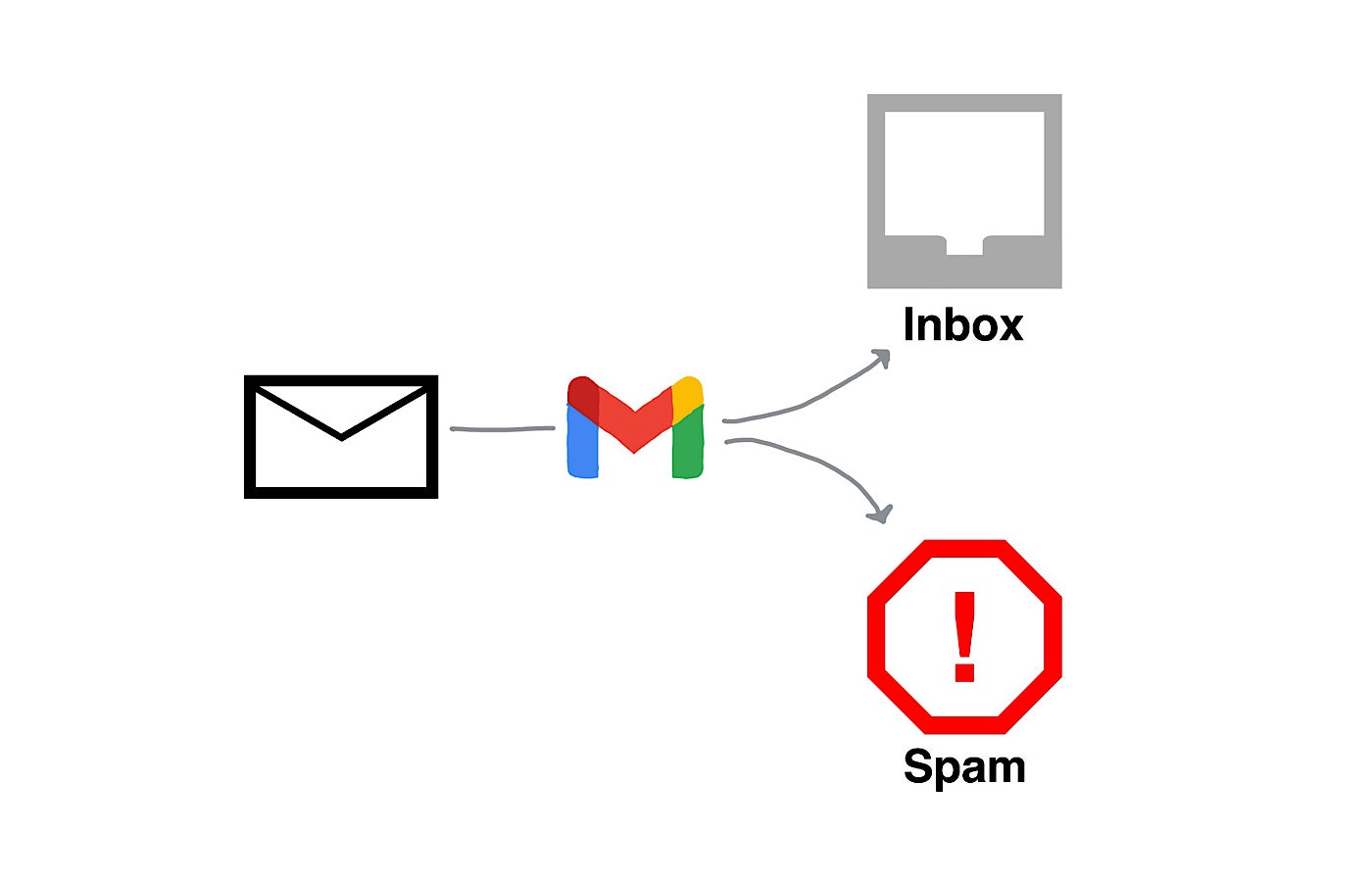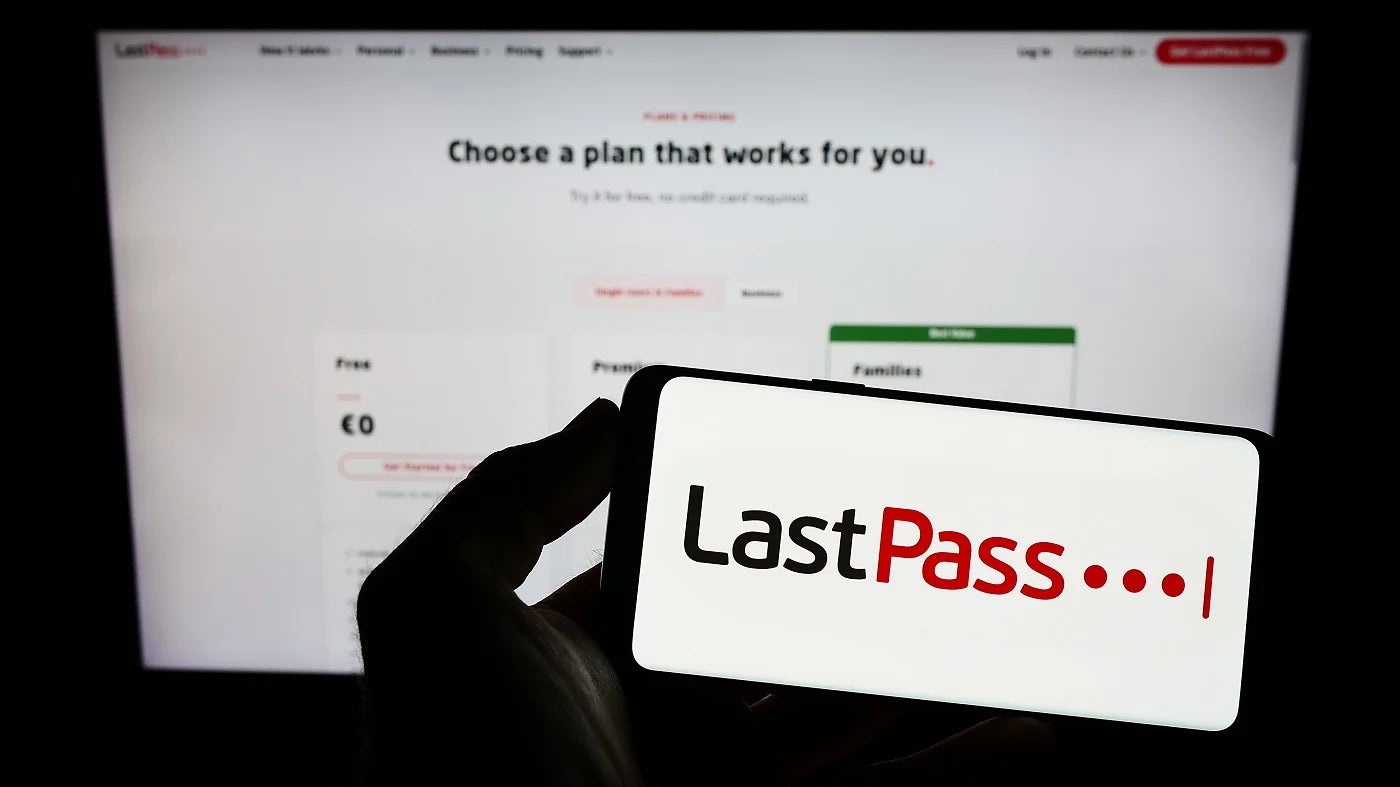
LastPass is a password manager that integrates with web browsers and other applications to securely save and autofill passwords. LastPass Free comes at no cost and provides features like unlimited password management and dark web monitoring. LastPass Premium costs $3 per month and provides additional features like unlimited device access and personal support.
Read on to compare LastPass Free and Premium plan features.
LastPass Free vs. LastPass Premium: Comparison
| Features | ||
|---|---|---|
| LastPass Vault | ||
| Access across multiple devices | ||
| Password saving and autofill | ||
| Password sharing | ||
| Security and dark web monitoring | ||
| Encrypted file storage | ||
| Advanced multi-factor authentication options | ||
| Emergency access | ||
| Personal customer support |
Feature comparison: LastPass Free vs. LastPass Premium
LastPass Vault
Both the LastPass Free and Premium plans allow you to generate, save and autofill an unlimited number of passwords across websites and online applications in the LastPass Vault. Both plans provide a single user account. To create multiple linked LastPass accounts, you must upgrade to a Family, Teams or Business plan.
Password sharing
LastPass Free users can share individual passwords and other vault items (like credit card numbers and identification documents) with one other person at a time. LastPass Premium users can share vault items with multiple people at the same time.
Security and dark web monitoring
All LastPass users get a customized Security Dashboard that provides at-a-glance info about weak or reused passwords and compromised accounts that require action.
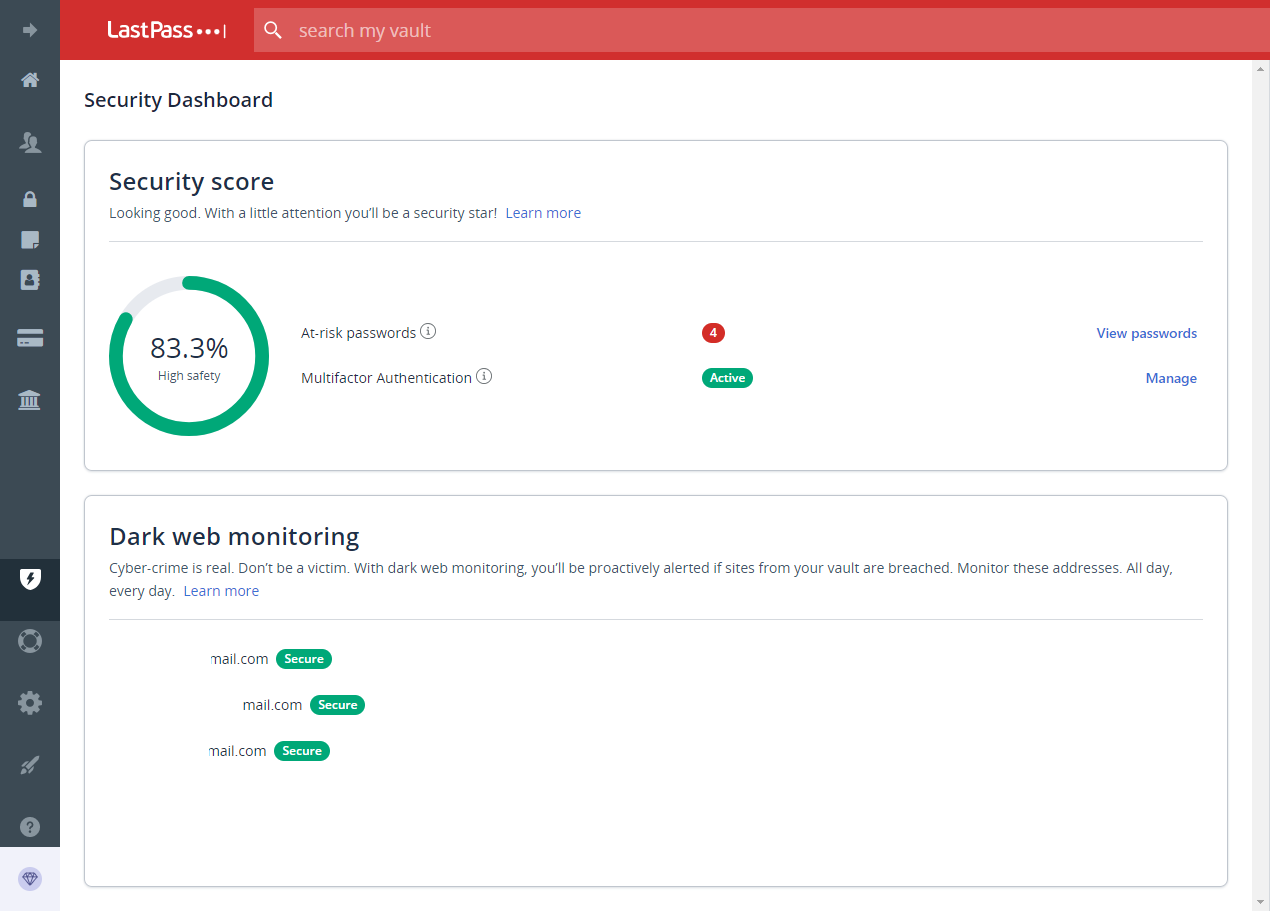
The Security Dashboard also includes dark web monitoring, which alerts you if your email is found on any lists of breached credentials.
Number of devices
Free users can only install LastPass on a single device, whereas Premium accounts work across unlimited devices.
Encrypted file storage
LastPass Free accounts get 50 MB of secure notes storage, while Premium accounts get 1 GB. This feature digitally backups and encrypts critical documents like tax forms and insurance cards.
Advanced MFA options
All LastPass users get MFA through the LastPass Authenticator or other popular authentication apps. LastPass Premium users also get advanced tools like fingerprint authentication and third-party integrations.
Emergency access
LastPass Premium users can grant one-time vault access to another user in the event of an emergency.
Personal customer support
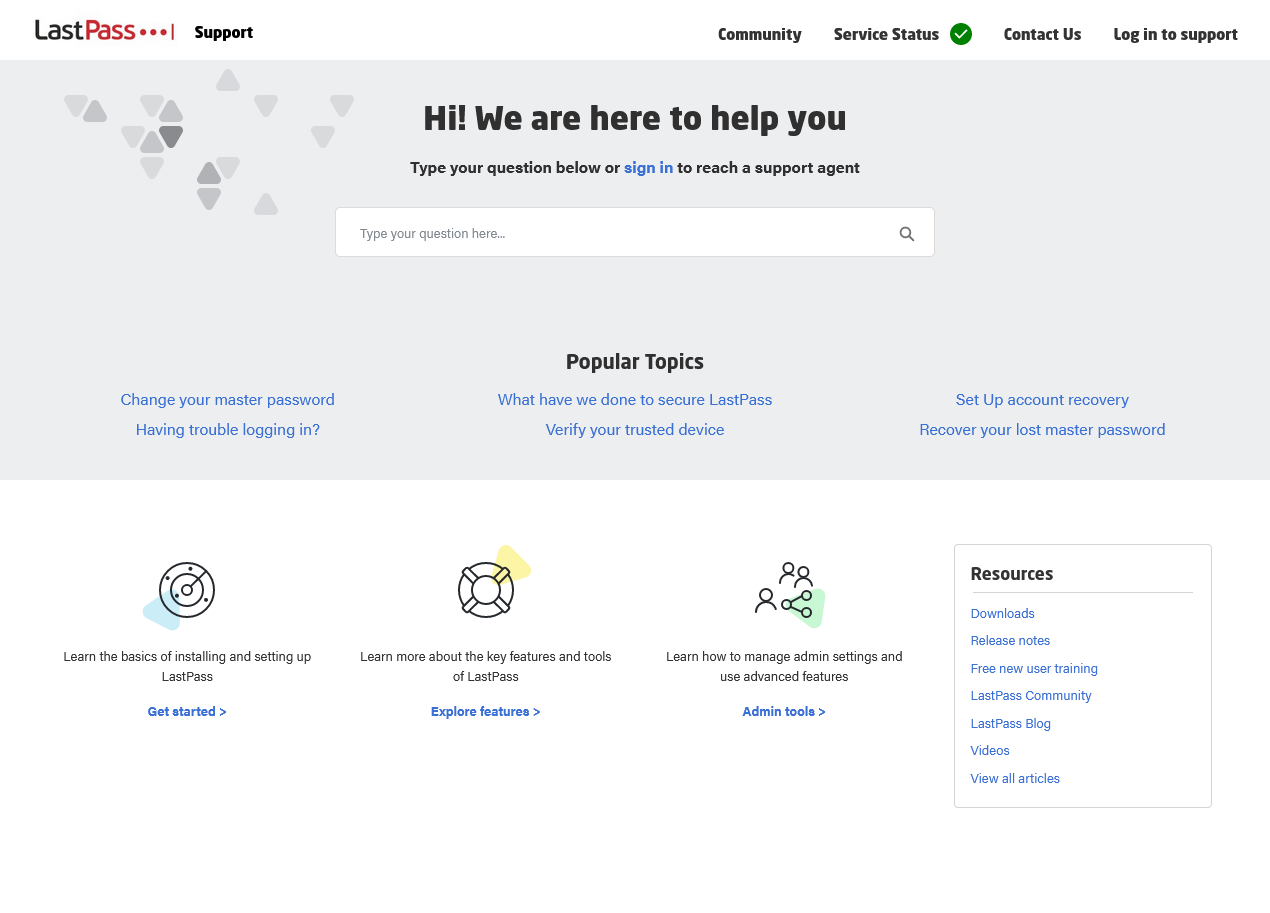
Both LastPass plans provide access to a 24/7 self-help support center, but Premium users also get personalized support from the LastPass customer care team.
Read our guide on how to use LastPass for additional support.
LastPass Free pros and cons
Pros of LastPass Free
- Provides unlimited password generation, saving and autofill.
- Security Dashboard shows account monitoring info and password recommendations.
- Monitors dark web lists of compromised accounts and notifies you if your email is found.
Cons of LastPass Free
- Can only be accessed and used on one device.
- Limited to 50 MB of encrypted file storage.
- Only support option is a self-help knowledge base.
LastPass Premium pros and cons
Pros of LastPass Premium
- Can be accessed and used on unlimited devices.
- More encrypted file storage and advanced MFA options.
- Personal customer and technical support.
Cons of LastPass Premium
- Only one user account.
- Can’t be linked with other family or company accounts.
Methodology
We thoroughly reviewed the LastPass website to gain a basic understanding of the core capabilities and features of both the Free and Premium versions. This was followed by analyzing customer reviews to learn which features make the biggest difference and which plans are used most frequently. We then tested both versions of the software to get first-hand experience with the products. In our full review, LastPass received 3.4 stars out of 5.
Check out our list of LastPass alternatives to see how they compare.
Should your organization use LastPass Free or LastPass Premium?
LastPass Free and LastPass Premium offer very similar user experiences, with a lot of feature overlap. Both options are for home environments and lack the ability to manage multiple users. The Free plan works best for someone with only one device and limited support needs. If you regularly access multiple devices, want more encrypted file storage and prefer tech support from a human, the LastPass Premium plan is the superior choice.
LastPass and other password managers eliminate poor security practices like reusing, sharing or writing down passwords. However, since they hold so much sensitive and valuable data, password managers are also high-value targets for cybercriminals. Before choosing a plan, you should review recent LastPass security incidents and weigh the pros and cons of trusting them with your private data.