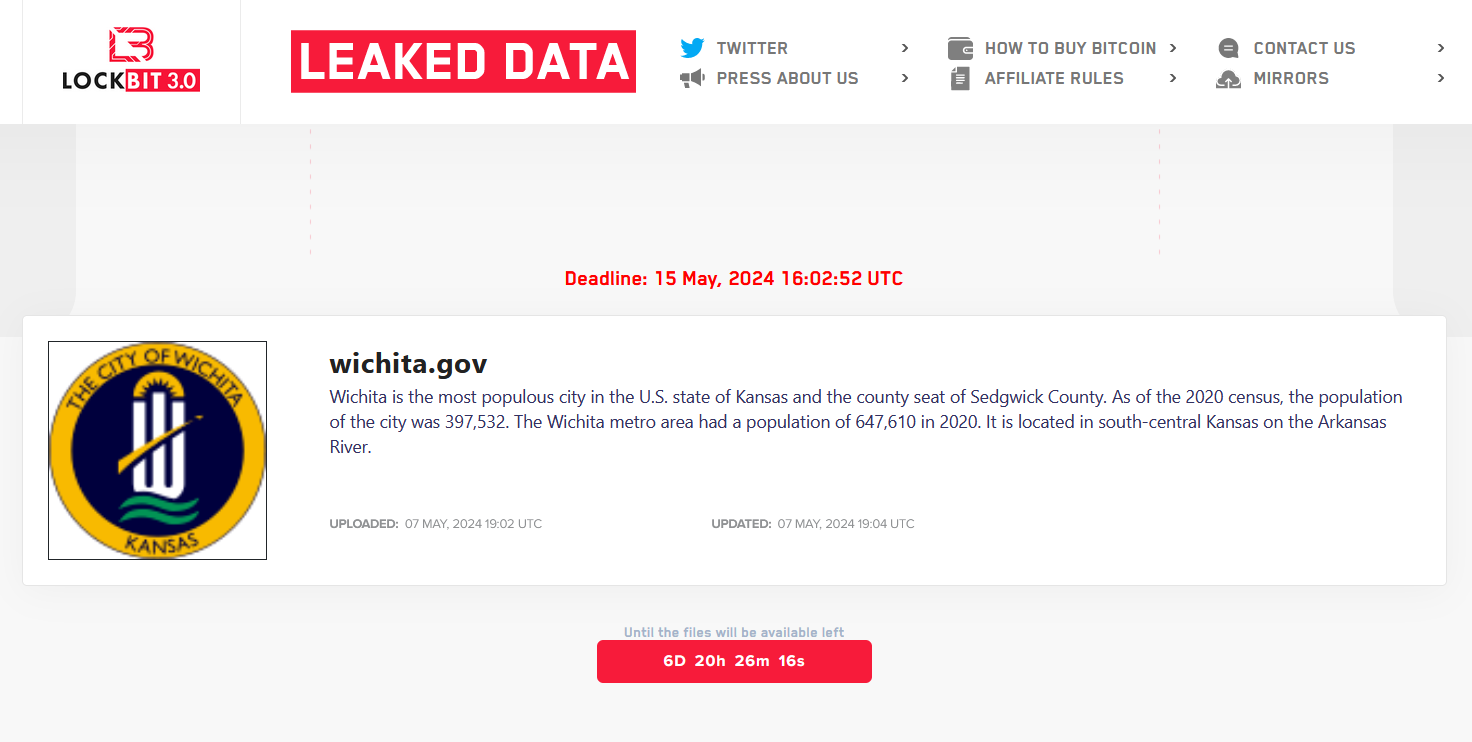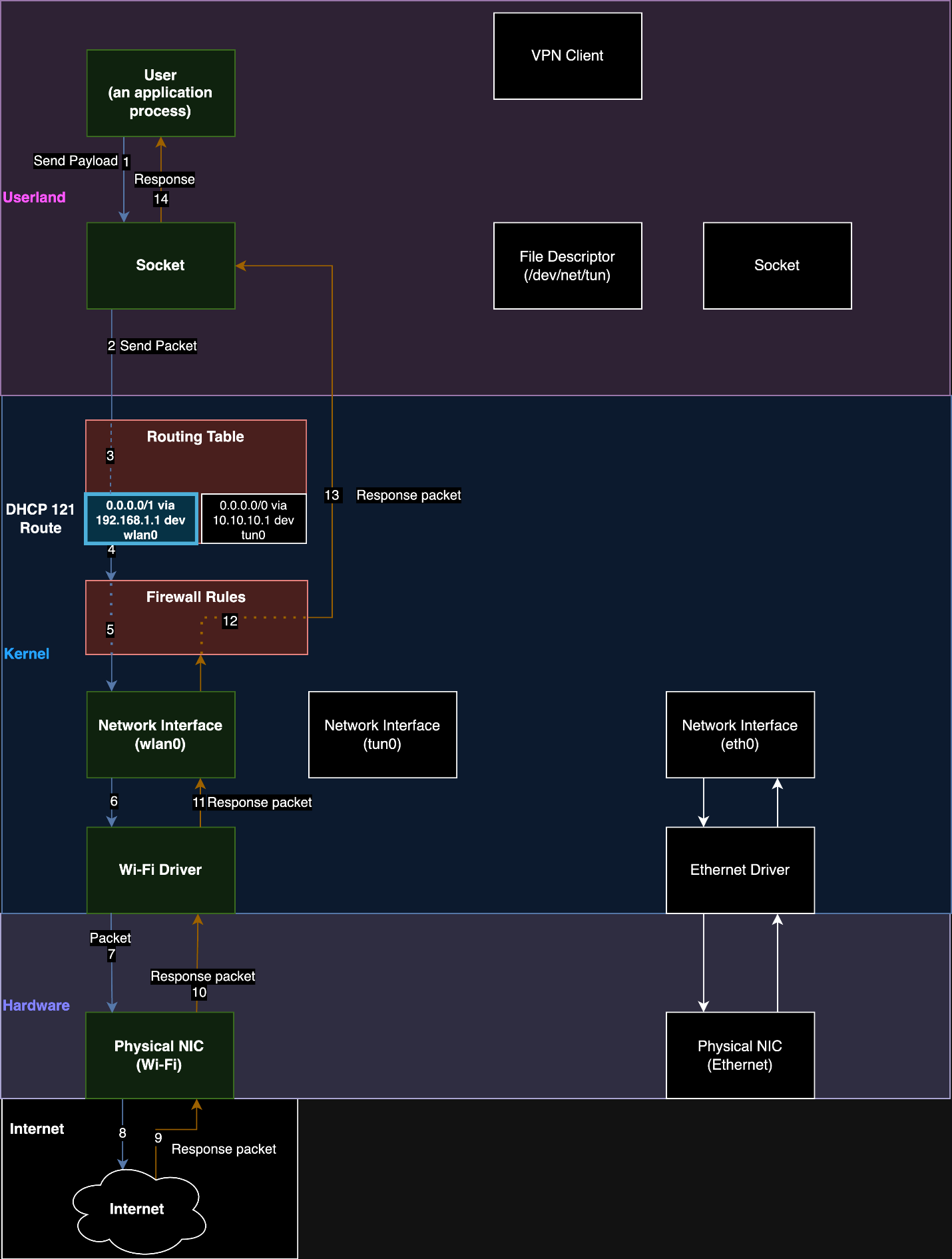What
is
a
VPN
(virtual
private
network)?
And
how
can
it
make
your
time
online
more
secure—and
a
little
more
private
too?
Here
we’ll
take
a
look
at
what
a
VPN
is,
what
it
has
to
offer,
and
how
that
benefits
you.
What
is
a
VPN
and
how
does
it
protect
me?
A VPN is
an app
that
you
install
on your device to
help
keep
your
data
safe
as
you
browse the
internet. When
you
turn
on
your
VPN
app,
your
device makes
a
secure connection to a
VPN
server
that
routes
internet
traffic. Securely.
This
keeps
your
online
activity
private
on
any
network,
shielding
it
from
prying
eyes.
Thus,
while
you’re
on
a
VPN,
you
can
browse
and
bank
with
the
confidence
that
your
passwords,
credentials,
and
financial
information
are
secure.
If
any
malicious
actors
attempt
to
intercept
your
web
traffic,
they’ll
only
see
garbled
content
thanks
to
your
VPN’s
encryption
functionality.
Does
a
VPN
change
my
IP
address?
Every
internet
connection
is
assigned
a
unique
set
of
numbers
called
an
IP
address,
which
is
tied
to
information
such
as
geographic
location
or
an
Internet
Service
Provider
(ISP). A VPN replaces your actual IP
address to
make
it
look
like
you’ve
connected
to
the
internet from
the
physical
location
of
the
VPN
server,
rather
than
your real location. This
is
just
one
reason
why
so
many
people
use
VPNs.
How
can
I
use
a
VPN
to
change
my
IP
address?
To
change
your
IP
address,
you
simply
open
your
VPN
app, select the
server
location
you’d
like
to
connect
to,
and you’re
done.
You’re
now
browsing
with
a
new
IP
address.
If
you’d
like to make sure
your IP
has
changed, open a
browser
and
search
for
“What’s
my
IP
address”
and
click
on
one
of
the
results.
When
should
I
use
a
VPN?
An
ideal
case
for
using
a
VPN is
when
you’re
using
public
Wi-Fi
at the
airport,
a
café,
hotel,
or
just
about
any
place
“free
Wi-Fi”
is
offered.
The
reason
being
is
that
these
are
open
networks,
and
any
somewhat
enterprising
cybercriminal
can
tap
into
these
networks
and
harvest
sensitive
information
as
a
result.
One
survey
showed
that 39%
of
internet
users
worldwide
understand
public
Wi-Fi
is
unsafe,
yet some
users
still
bank,
shop,
and
do
other
sensitive
things on
public Wi-Fi
despite
the
understood
risks.
Further,
you
have
your
privacy
to
consider.
You
can
use
a
VPN
to
help
stop
advertisers
from
tracking
you.
Searches
you
perform
and
websites
you
visit
won’t
be
traced
back
to
you,
which
can
prevent
advertisers
from
gleaning
information
about
you
and
your
online
habits
in
general.
Moreover,
some
ISPs
collect
the
browsing
history
of
their
users
and
share
it
with
advertisers
and
other
third
parties.
A
VPN
can
prevent
this
type
of
collection
as
well.
Can
a
VPN
protect
my
search
history?
A VPN
protects your
search
history
through
the
secure
connection you
share. When
you
search
for
a
website,
or
type
a URL into
your
navigation
bar,
your
device
sends
something
called
a
DNS request,
which
translates
the
website
into the
IP
address
of
the
web
server.
This
is
how
your
browser
can find the
website
and
serve
its
content
to
you. By
encrypting your DNS
requests, a VPN can hide
your search
habits
and
history from those
that
might
use
that
info
as
part
of
building
a
profile
of
you.
This
type
of info could
be
used
in
a
wide
variety
of
ways,
from legitimately serving
targeted
ads
to nefarious social
engineering.
Are
VPNs
and
“Incognito
Mode”
and
“Private
Mode”
in
browsers
the
same
thing?
Note
that
a
VPN
is
quite
different
and
far,
far
more
comprehensive
than
using
“Private
Mode”
or
“Incognito
Mode”
on
your
browser.
Those
modes
only
hide
your
search
history
locally
on
your
device—not
from
others
on
the
internet,
like
ISPs
and
advertisers.
Does
a
VPN
make
me
anonymous?
No, a VPN
cannot
make
you
anonymous.
Not
entirely
anyway.
They
help secure what
you’re
doing,
but
your ISP
still
knows
when
you’re
using
the
internet.
They
just
can’t
see
what
you’re
doing,
what
sites
you
visit,
or
how
long
you’ve
been
on
a
site.
What
about
services
like
Apple
Private
Relay?
Apple’s
Private
Relay
is similar
to a
VPN
in
that
it
changes
your
IP
address
so
websites
you
visit
can’t tell
exactly
where
you
are. It
works
on
iOS
and
Macs
as
part
of
an
iCloud+
subscription.
Yet
there
is
one
important
distinction:
it
only
protects
your
privacy
while
surfing
with
the
Safari
browser.
Per
Apple,
it
works
like
this:
When
Private
Relay
is
enabled,
your
requests
are
sent
through
two
separate,
secure
internet
relays.
Your
IP
address
is
visible
to
your
network
provider
and
to
the
first
relay,
which
is
operated
by
Apple.
Your
DNS
records
are
encrypted,
so
neither
party
can
see
the
address
of
the
website
you’re
trying
to
visit.
The
second
relay,
which
is
operated
by
a
third-party
content
provider,
generates
a
temporary
IP
address,
decrypts
the
name
of
the
website
you
requested,
and
connects
you
to
the
site.
All
of
this
is
done
using
the
latest
internet
standards
to
maintain
a
high-performance
browsing
experience
while
protecting
your
privacy.
Note
that
as
of
this
writing,
Apple
Private
Relay
is
not
available
in
all
countries
and
regions.
If
you
travel
somewhere
that
Private
Relay
isn’t
available,
it
will
automatically
turn
off
and
will
notify
you
when
it’s
unavailable
and
once
more
when
it’s
active
again.
You
can
learn
more
about
it
here
and
how
you
can
enable
it
on
your
Apple
devices.
Do
I
need
a
VPN
if
I
have
Apple
Private
Relay?
As
mentioned
above,
Private
Relay
only
works
with
Safari
on
iOS and macOS
as
part
of
an
iCloud+
subscription. Even
if
you
are
using
an
Apple
device, a
VPN
is
still
a
good
idea
because it
will
protect
the
information
that
your
device
sends outside
of
Safari—such
as
any
info
passed
along
by
your
apps
or
any
other
browsers
you
may
use.
How
to
get
your
own
VPN
An
unlimited
VPN
with
bank-grade
encryption
comes
as
part
of
your
McAfee+
subscription and
provides
the
security
and
privacy
benefits
above
with
bank-grade
encryption.
Additionally,
it
turns
on
automatically
any
time
you
connect
to
an
unsecured
Wi-Fi
network,
which
takes
the
guesswork
out
of
when
you
absolutely
need
to
use
it.
In
all,
our
VPN
makes
it
practically
impossible
for
cybercriminals
or
advertisers
to
access
so
that
what
you
do
online
remains
anonymous,
so
you
can
enjoy
your
time
online
with
confidence.