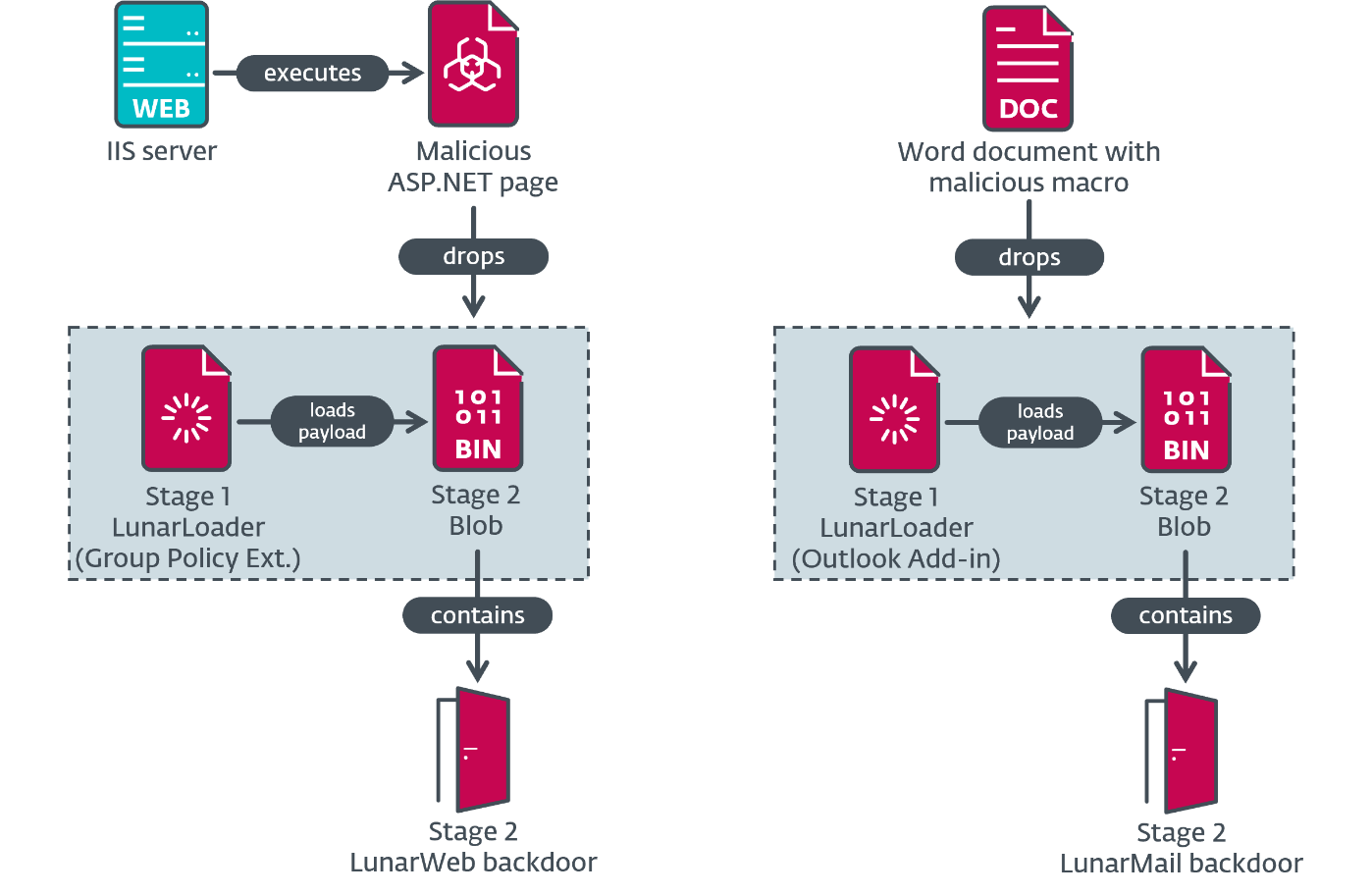The best ways to share files between Windows PCs
With Nearby Share, File Explorer can send files to other nearby PCs via Wi-Fi or Bluetooth.
Windows stores folders like your Documents and Desktop in OneDrive by default, making cloud-based sharing easy.

With Nearby Share, File Explorer can send files to other nearby PCs via Wi-Fi or Bluetooth.
Windows stores folders like your Documents and Desktop in OneDrive by default, making cloud-based sharing easy.
Windows automatically marks Wi-Fi networks as public when you connect to them for security reasons. Mark them as private to enable features like network file sharing.
Windows automatically marks Wi-Fi networks as public when you connect to them for security reasons. Mark them as private to enable features like network file sharing.
Microsoft recommends sharing a folder with “Everyone” on your home network for maximum simplicity.