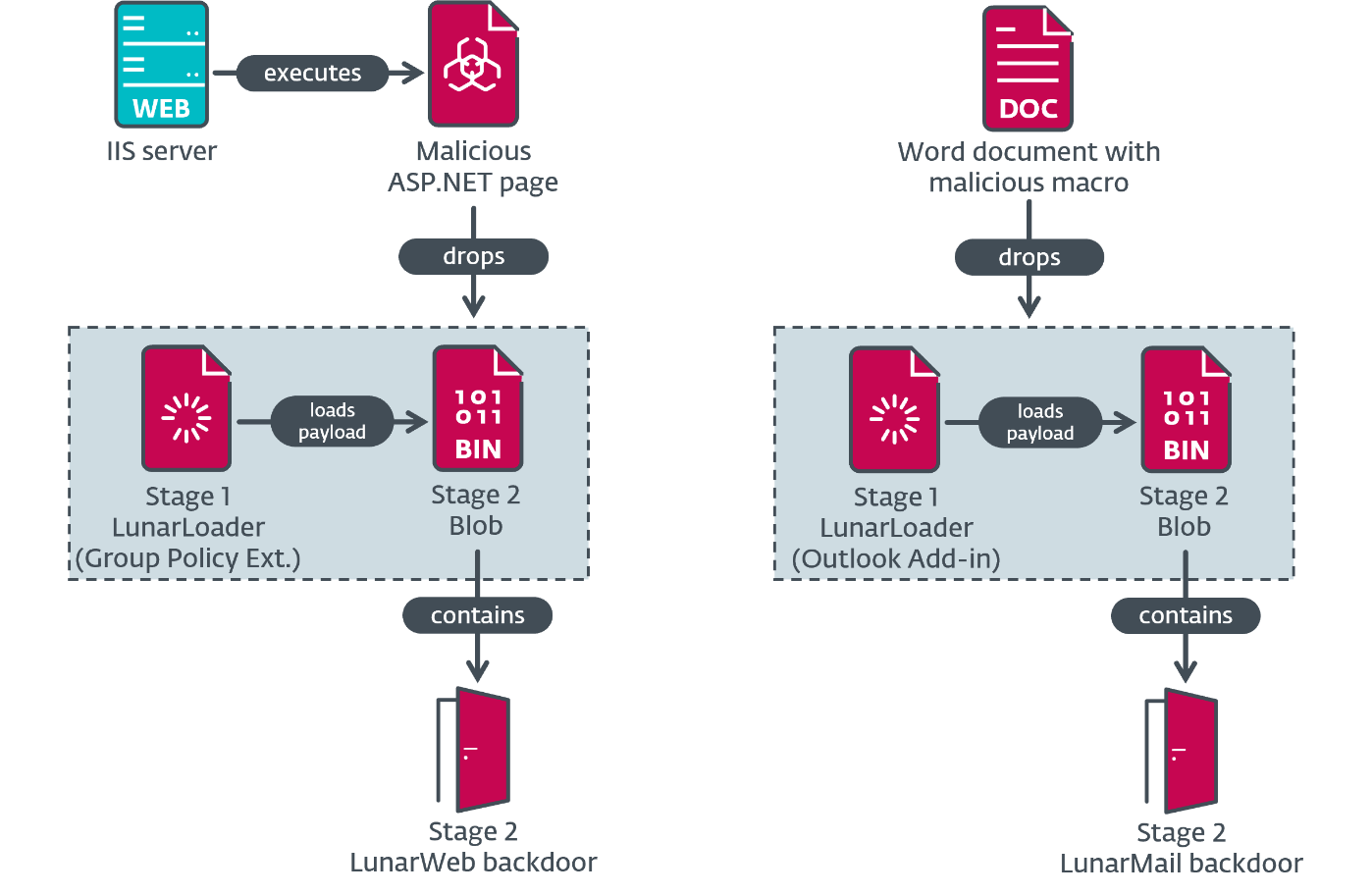Tableau further democratizes analytics with AI-fueled features

- “Ask” Q&A. This feature provides users the ability to explore metrics with natural language. For example, a marketing executive could use the feature to ask, “Which market is contributing the most to lead gen in my campaign?” Tableau Pulse will then send insights for that metric directly to the executive’s preferred communications platform: Slack, email, mobile device, etc.
- Metrics Bootstrapping. This feature enables users to save calculations from a Tableau dashboard directly to Tableau’s metrics layer so they can monitor and track the information over time. When a user does so, it triggers Tableau Pulse to generate and push insights to the user based on the metrics. It could tell the user whether the data is trending in a positive direction or what’s driving a trend, for instance.
- Metric Goals. This feature enables users to compare progress on a metric with a set benchmark or goal, allowing a sales manager to track their pipeline versus targets, for example.
Einstein Copilot for Tableau remains in beta, but Tableau announced two new features for the AI assistant as well:
- AI-assisted data transformation. This feature can automate a data transformation pipeline with step-by-step suggestions for preparing data for analysis. For example, a user could ask the copilot to, “Look through this product’s reviews and help me determine which ones are the most positive.”
- Einstein Copilot for Tableau Catalog. Through this feature, the AI assistant can automatically generate descriptions of data that make data sources easier to find and explore. Tableau says a user working in hospitality could click “Draft with Einstein” for data about travel. The copilot would then use the data source’s metadata and field names to provide a detailed description of the data, enabling other analysts to more easily reference the insights.
“It’s not going to replace the skills and expertise of our data fam who build amazing and beautiful visualizations,” Maxon said. “But it will help you be more productive and really jumpstart that raw analysis of data by asking questions to help build visualizations.”
Tableau also highlighted new quality-of-life improvements to the Tableau platform geared to supporting its core group of analyst users, including:
- Viz Extensions. This capability expands the visual libraries Tableau can use to build graphics faster, including a new Sankey diagram extension to speed the building of charts. Tableau has exposed Viz Extensions as an open API for building visualization templates, enabling Tableau’s partners to provide Viz Extensions too.
- Shared Dimensions and Composable Data Sources. These features work together to help analysts integrate data from various data sources while spending less time preparing and modeling the data. Shared Dimensions facilitate the creation of more complex data models, including those with multiple fact tables, while Composable Data Sources allow analysts to supplement centrally defined data sources with their own additions without changing the underlying model.
Analysts and data curators can use these capabilities to create a single underlying model that can source dozens or even hundreds of data visualizations. Analysts at a manufacturing company could combine machine learning data from its assembly line, worker data on shifts and time off, and data about shipments to and from suppliers to create dashboards on supplier management, worker productivity, and the like.