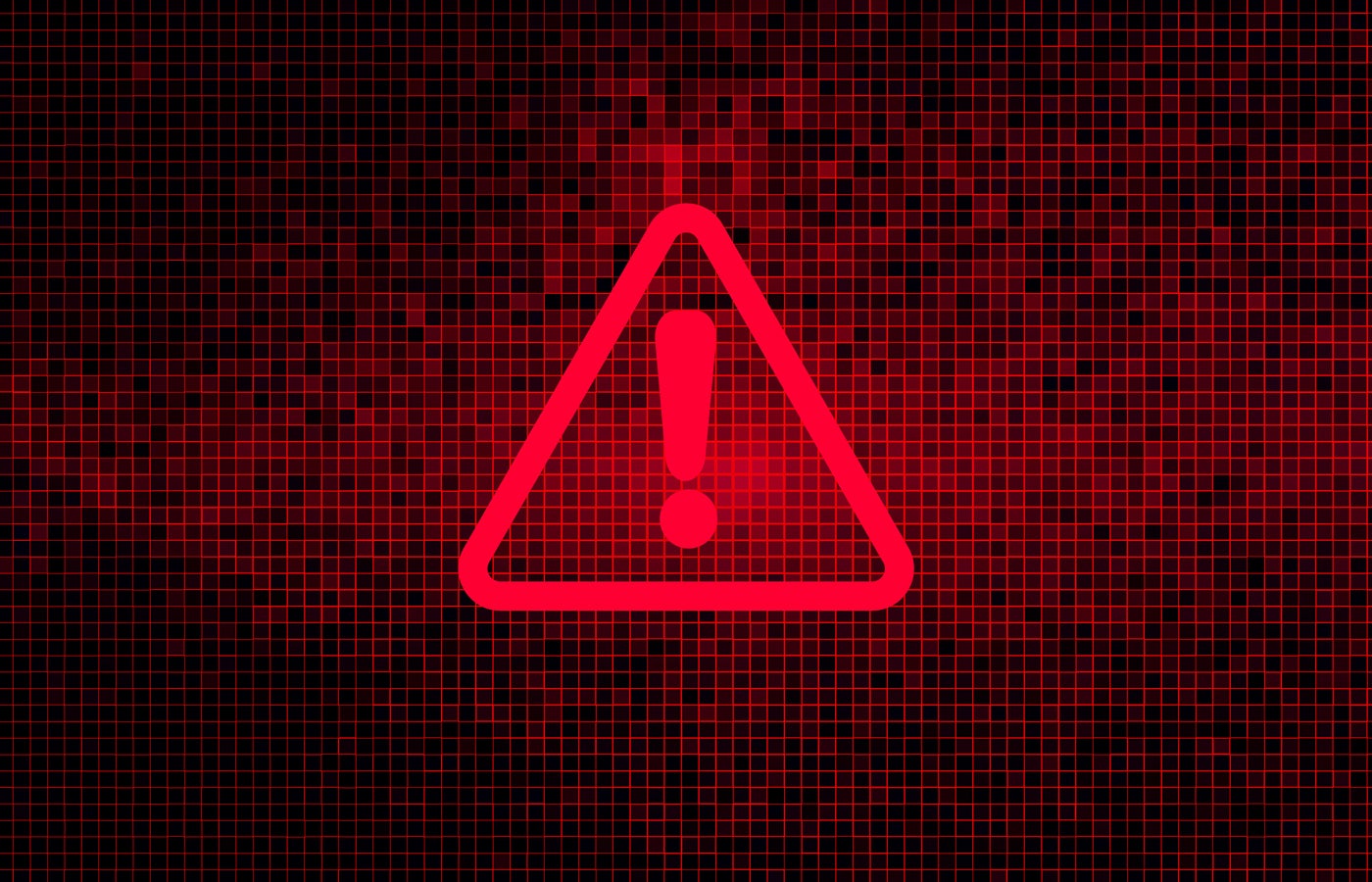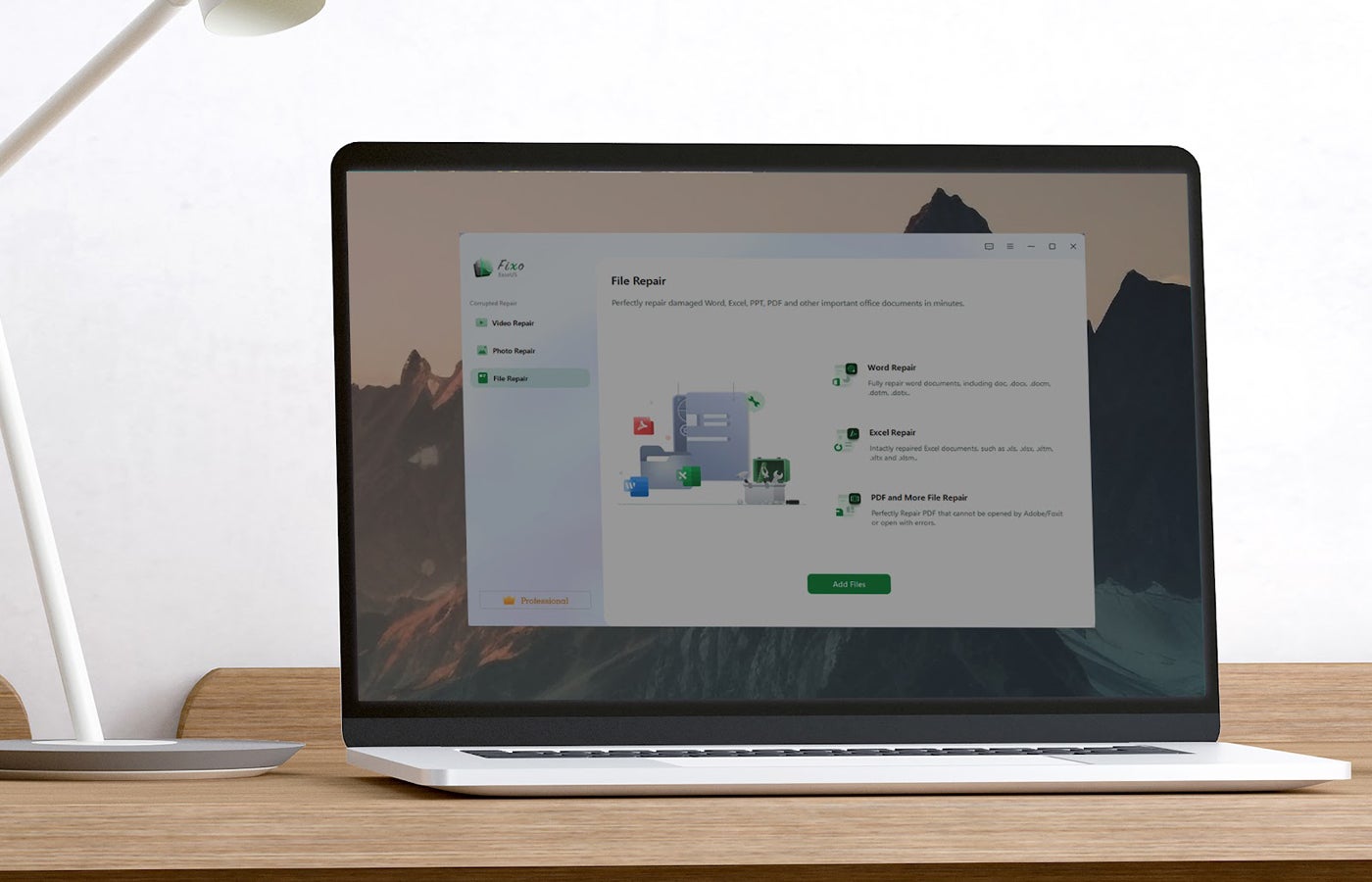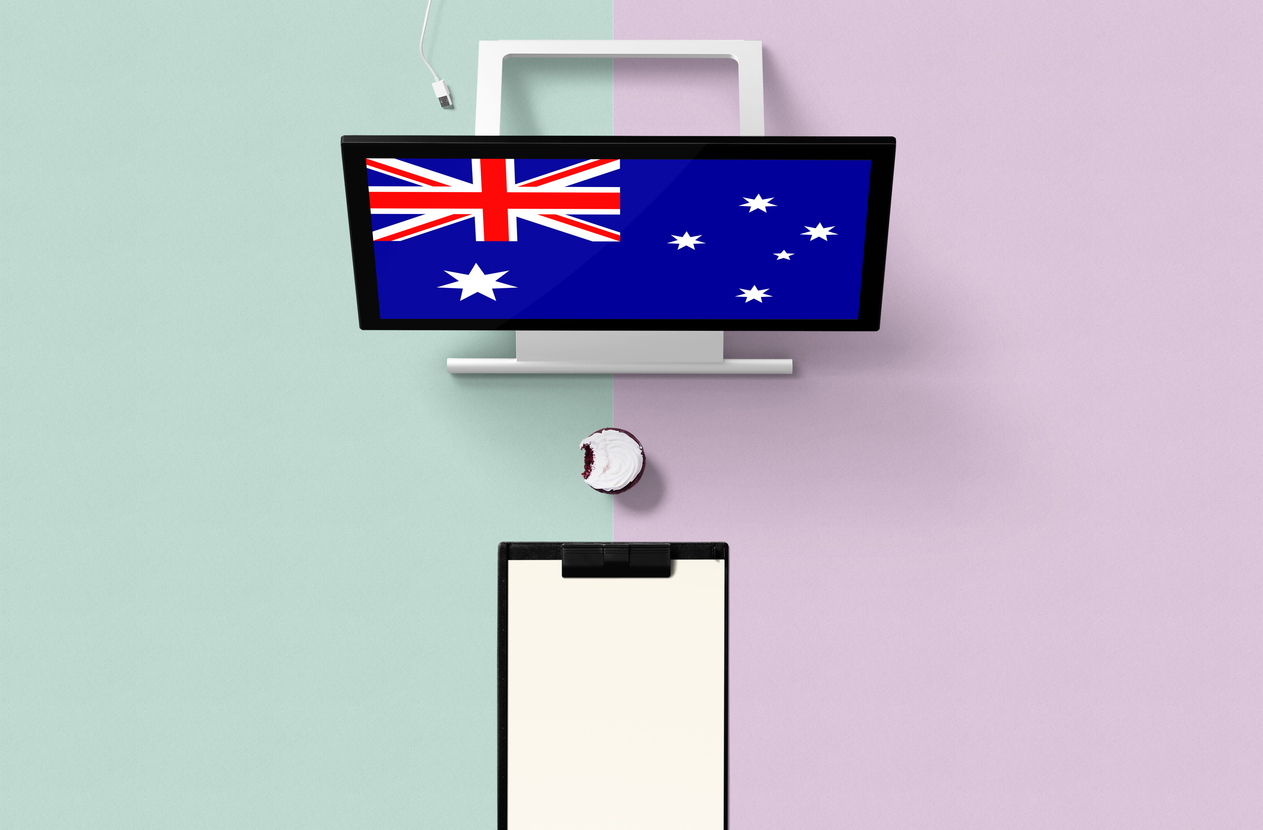![S3 Ep125: When security hardware has security holes [Audio + Text]](https://nakedsecurity.sophos.com/wp-content/uploads/sites/2/2022/12/ns-1200-generic-featured-image-blue-digits.png?w=775)
YOU
MUST
HAVE
THIS
CHIP!
EVEN
IF
IT
HAS
BUGS!
Memories
of
Michelangelo
(the
virus,
not
the
artist).
Data
leakage
bugs
in
TPM
2.0.
Ransomware
bust,
ransomware
warning,
and
anti-ransomware
advice.
No
audio
player
below?
Listen
directly
on
Soundcloud.
With
Doug
Aamoth
and
Paul
Ducklin.
Intro
and
outro
music
by
Edith
Mudge.
You
can
listen
to
us
on
Soundcloud,
Apple
Podcasts,
Google
Podcasts,
Spotify,
Stitcher
and
anywhere
that
good
podcasts
are
found.
Or
just
drop
the
URL
of
our
RSS
feed
into
your
favourite
podcatcher.
READ
THE
TRANSCRIPT
DOUG.
Ransomware,
more
ransomware,
and
TPM
vulnerabilities.
All
that,
and
more,
on
the
Naked
Security
podcast.
[MUSICAL
MODEM]
Welcome
to
the
podcast,
everybody.
I
am
Doug
Aamoth;
he
is
Paul
Ducklin.
Paul,
how
do
you
do
today?
DUCK.
Snow
and
sleet,
Doug.
So
it
was
a
cold
ride
into
the
studio.
I’m
using
air-quotes…
not
for
“ride”,
for
“studio”.
It’s
not
really
a
studio,
but
it’s
*my*
studio!
A
little
secret
space
at
Sophos
HQ
for
recording
the
podcast.
And
it’s
lovely
and
warm
in
here,
Doug!
DOUG.
Alright,
if
anyone’s
listening…
stop
by
for
a
tour;
Paul
will
be
happy
to
show
you
around
the
place.
And
I’m
so
excited
for
This
Week
in
Tech
History,
Paul.
This
week
on
06
March
1992,
the
dormant
Michelangelo
boot
sector
virus
sprang
to
life,
overwriting
sectors
of
its
victims’
hard
disks.
Surely
this
meant
the
end
of
the
world
for
computers
everywhere,
as
media
tripped
over
itself
to
warn
people
of
impending
doom?
However,
according
to
the
1994
Virus
Bulletin
conference
report,
and
I
quote:
Paul
Ducklin,
an
energetic
and
entertaining
speaker,
firmly
believes
that,
in
many
ways,
the
effort
to
educate
made
by
both
the
corporates
and
media
has
missed
its
target..
Paul,
you
were
there,
man!
DUCK.
I
was,
Doug.
Ironically,
March
the
6th
was
the
one
day
that
Michelangelo
was
not
a
virus.
All
other
days,
it
simply
spread
like
wildfire.
But
on
06
March,
it
went,
“Aha!
It’s
payload
day!”
And
on
a
hard
disk,
it
would
go
through
the
first
256
tracks,
the
first
4
heads,
17
sectors
per
track…
which
was
pretty
much
the
“lower
left
hand
corner”,
if
you
like,
of
every
page
of
most
hard
disks
in
use
at
that
time.
So,
it
would
take
about
an
8.5MByte
chunk
out
of
your
hard
disk.
It
not
only
zapped
a
lot
of
data,
it
ruined
things
like
the
file
allocation
tables.
So
you
could
recover
some
data,
but
it
was
a
huge
and
uncertain
effort
for
every
single
device
that
you
wanted
to
try
and
recover.
It’s
as
much
work
for
the
second
computer
as
it
was
for
the
first,
for
the
third
computer
as
it
was
for
the
second…
very,
very
hard
to
automate.
Fortunately,
as
you
say,
it
was
very
much
overhyped
in
the
media.
In
fact,
my
understanding
is
that
the
virus
was
first
analyzed
by
the
late
Roger
Riordan,
who
was
a
famous
Australian
anti-virus
researcher
in
the
1990s,
and
he
actually
came
across
it
in
February
1991.
And
he
was
chatting
to
a
chum
of
his,
I
believe,
about
it,
and
his
chum
said,
“Oh,
March
the
6th,
that’s
my
birthday.
Did
you
know
it’s
also
Michelangelo’s
birthday?”
Because
I
guess
people
who
are
born
on
March
the
6th
might
just
happen
to
know
that…
Of
course,
it
was
such
a
trendy
and
cool
name…
and
a
year
later,
when
it
had
had
chance
to
spread
and,
as
you
say,
often
lie
dormant,
that’s
when
it
came
back.
It
didn’t
hit
millions
of
computers,
as
the
media
seemed
to
fear,
and
as
the
late
John
McAfee
liked
to
say,
but
that’s
cold
comfort
to
anyone
who
was
hit,
because
you
pretty
much
lost
everything.
Not
quite
everything,
but
it
was
going
to
cost
you
a
small
fortune
to
get
some
of
it
back…
probably
incompletely,
probably
unreliably.
And
the
bad
thing
about
it
was
that
because
it
spread
on
floppy
disks;
and
because
it
spread
in
the
boot
sector;
and
because
in
those
days
almost
every
computer
would
boot
from
the
floppy
drive
if
there
simply
happened
to
be
a
disk
in
it;
and
because
even
otherwise
blank
diskettes
had
a
boot
sector
and
any
code
in
there
would
run,
even
if
all
it
led
to
was
a
“Non-system
disk
or
disk
error,
replace
and
try
again”
sort-of
message…
…by
then
it
was
too
late.
So,
if
you
just
left
a
disk
in
the
drive
by
mistake,
then
when
you
powered
on
next
morning,
by
the
time
you
saw
that
message
“Non-system
disk
or
disk
error”
and
thought,
“Oh,
I’ll
pop
the
floppy
out
and
reboot
boot
off
the
hard
drive”…
…by
then,
the
virus
was
already
on
your
hard
disk,
and
it
would
spread
to
every
single
floppy
that
you
had.
So,
even
if
you
had
the
virus
and
then
you
removed
it,
if
you
didn’t
go
through
your
entire
corporate
stash
of
floppy
diskettes,
there
was
going
to
be
a
Typhoid
Mary
out
there
that
could
reintroduce
it
at
any
time.
DOUG.
There’s
a
fascinating
story.
I’m
glad
you
were
there
to
help
clean
it
up
a
little
bit!
And
let’s
clean
up
a
little
something
else.
This
Trusted
Platform
Module…
sometimes
controversial.
What
happens
when
the
code
required
to
protect
your
machine
is
itself
vulnerable,
Paul?
Serious
Security:
TPM
2.0
vulns
–
is
your
super-secure
data
at
risk?
DUCK.
If
you
want
to
understand
this
whole
TPM
thing,
which
sounds
like
a
great
idea,
right…
there’s
this
tiny
little
daughterboard
thing
that
you
plug
into
a
tiny
little
slot
on
your
motherboard
(or
maybe
it’s
pre-built
in),
and
it’s
got
one
tiny
little
special
coprocessor
chip
that
just
does
this
core
cryptographic
stuff.
Secure
boot;
digital
signatures;
strong
storage
for
cryptographic
keys…
so
it’s
not
inherently
a
bad
idea.
The
problem
is
that
you’d
imagine
that,
because
it’s
such
a
tiny
little
device
and
it’s
just
got
this
core
code
in,
surely
it’s
quite
easy
to
strip
it
down
and
make
it
simple?
Well,
just
the
specifications
for
the
Trusted
Platform
Module,
or
TPM…
they
have
collectively:
306
pages,
177
pages,
432
pages,
498
pages,
146
pages,
and
the
big
bad
boy
at
the
end,
the
“Part
Four:
Supporting
Routines
–
Code”,
where
the
bugs
are,
1009
PDF
pages,
Doug.
DOUG.
[LAUGHS]
ust
some
light
reading!
DUCK.
[SIGHS]
Just
some
light
reading.
So,
there’s
a
lot
of
work.
and
a
lot
of
place
for
bugs.
And
the
latest
ones…
well,
there
are
quite
a
few
that
were
noted
in
the
latest
errata,
but
two
of
them
actually
got
CVE
numbers.
There’s
CVE-2023-1017,
and
CVE-2023-1018.
And
unfortunately,
they’re
bugs,
vulnerabilities,
that
can
be
tickled
(or
reached)
by
commands
that
a
normal
user-space
program
might
use,
like
something
that
a
sysadmin
or
you
yourself
might
run,
just
in
order
to
ask
the
TPM
to
do
something
securely
for
you.
So
you
can
do
things
like,
say,
“Hey,
go
and
get
me
some
random
numbers.
Go
and
build
me
a
cryptographic
key.
Go
away
and
verify
this
digital
signature.”
And
it’s
nice
if
that’s
done
in
a
separate
little
processor
that
can’t
be
messed
with
by
the
CPU
or
the
operating
system
–
that’s
a
great
idea.
But
the
problem
is
that
in
the
user-mode
code
that
says,
“Here’s
the
command
I’m
presenting
to
you”…
…unfortunately,
unravelling
the
parameters
that
are
passed
in
to
perform
the
function
that
you
want
–
if
you
booby-trap
the
way
those
parameters
are
delivered
to
the
TPM,
you
can
trick
it
into
either
reading
extra
memory
(a
buffer
read
overflow),
or
worse,
overwriting
stuff
that
belongs
to
the
next
guy,
as
it
were.
It’s
hard
to
see
how
these
bugs
could
be
exploited
for
things
like
code
execution
on
the
TPM
(but,
as
we’ve
said
many
times,
“Never
say
never”).
But
it’s
certainly
clear
that
when
you’re
dealing
with
something
that,
as
you
said
at
the
start,
“You
need
this
to
make
your
computer
more
secure.
It’s
all
about
cryptographic
correctness”…
…the
idea
of
something
leaking
even
two
bytes
of
somebody
else’s
precious
secret
data
that
nobody
in
the
world
is
supposed
to
know?
The
idea
of
a
data
leakage,
let
alone
a
buffer
write
overflow
in
a
module
like
that,
is
indeed
quite
worrying.
So
that’s
what
you
need
to
patch.
And
unfortunately,
the
errata
document
doesn’t
say,
“Here
are
the
bugs;
here’s
how
you
patch
them.”
There’s
just
a
description
of
the
bugs
and
a
description
of
how
you
should
amend
your
code.
So
presumably
everyone
will
do
it
in
their
own
way,
and
then
those
changes
will
filter
back
to
the
central
Reference
Implementation.
The
good
news
is
there’s
a
software
based
TPM
implementation
[libtpms]
for
people
who
run
virtual
machines…
they’ve
already
had
a
look,
and
they’ve
come
up
with
some
fixes,
so
that’s
a
good
place
to
start.
DOUG.
Lovely.
In
the
interim,
check
with
your
hardware
vendors,
and
see
if
they’ve
got
any
updates
for
you.
DUCK.
Yes.
DOUG.
We
will
move
on…
to
the
early
days
of
ransomware,
which
were
rife
with
extortion,
and
then
things
got
more
complicated
with
“double
extortion”.
And
a
bunch
of
people
have
just
been
arrested
in
a
double-extortion
scheme,
which
is
good
news!
DoppelPaymer
ransomware
supsects
arrested
in
Germany
and
Ukraine
DUCK.
Yes,
this
is
a
ransomware
gang
known
as
DoppelPaymer.
(“Doppel”
means
double
in
German.)
So
the
idea
is
it’s
a
double-whammy.
It’s
where
they
scramble
all
your
files
and
they
say,
“We’ll
sell
you
the
decryption
key.
And
by
the
way,
just
in
case
you
think
your
backups
will
do,
or
just
in
case
you’re
thinking
of
telling
us
to
get
lost
and
not
paying
us
the
money,
just
be
aware
that
we’ve
also
stolen
all
your
files
first.”
“So,
if
you
don’t
pay,
and
you
*can*
decrypt
by
yourself
and
you
*can*
save
your
business…
we’re
going
to
leak
your
data.”
The
good
news
in
this
case
is
that
some
suspects
have
been
questioned
and
arrested,
and
many
electronic
devices
have
been
seized.
So
even
though
this
is,
if
you
like,
cold
comfort
to
people
who
suffered
DoppelPaymer
attacks
back
in
the
day,
it
does
mean
at
least
that
law
enforcement
doesn’t
just
give
up
when
cybergangs
seem
to
put
their
heads
down.
They
apparently
received
as
much
as
$40
million
in
blackmail
payments
in
the
United
States
alone.
And
they
notoriously
went
after
the
University
Hospital
in
Düsseldorf
in
Germany.
If
there’s
a
low
point
in
ransomware…
DOUG.
Seriously!
DUCK.
…not
that
it’s
good
that
anybody
gets
hit,
but
the
idea
that
you
actually
take
out
a
hospital,
particularly
a
teaching
hospital?
I
guess
that’s
the
lowest
of
the
low,
isn’t
it?
DOUG.
And
we
have
some
advice.
Just
because
these
suspects
have
been
arrested:
Don’t
dial
back
your
protection.
DUCK.
No,
in
fact,
Europol
does
admit,
in
their
words,
“According
to
reports,
Doppelpaymer
has
since
rebranded
[as
a
ransomware
gang]
called
‘Grief’.”
So
the
problem
is,
when
you
bust
some
people
in
a
cybergang,
you
maybe
don’t
find
all
the
servers…
…if
you
seize
the
servers,
you
can’t
necessarily
work
backwards
to
the
individuals.
It
makes
a
dent,
but
it
doesn’t
mean
that
ransomware
is
over.
DOUG.
And
on
that
point:
Don’t
fixate
on
ransomware
alone.
DUCK.
Indeed!
I
think
that
gangs
like
DoppelPaymer
make
this
abundantly
clear,
don’t
they?
By
the
time
they
come
to
scramble
your
files,
they’ve
already
stolen
them.
So,
by
the
time
you
actually
get
the
ransomware
part,
they’ve
already
done
N
other
elements
of
cybercriminality:
the
breaking
in;
the
looking
around;
probably
opening
a
couple
of
backdoors
so
they
can
get
back
in
later,
or
sell
access
onto
the
next
guy;
and
so
on.
DOUG.
Which
dovetails
into
the
next
piece
of
advice:
Don’t
wait
for
threat
alerts
to
drop
into
your
dashboard.
That’s
perhaps
easier
said
than
done,
depending
on
the
maturity
of
the
organisation.
But
there
is
help
available!
DUCK.
[LAUGHS]
I
thought
you
were
going
to
mention
Sophos
Managed
Detection
and
Response
for
a
moment
there,
Doug.
DOUG.
I
was
trying
not
to
sell
it.
But
we
can
help!
There’s
some
help
out
there;
let
us
know.
DUCK.
Loosely
speaking,
the
earlier
you
get
there;
the
earlier
you
notice;
the
more
proactive
your
preventative
security
is…
…the
less
likely
it
is
that
any
crooks
will
be
able
to
get
as
far
as
a
ransomware
attack.
And
that
can
only
be
a
good
thing.
DOUG.
And
last
but
not
least:
No
judgment,
but
don’t
pay
up
if
you
can
possibly
avoid
it.
DUCK.
Yes,
I
think
we’re
sort
of
duty
bound
to
say
that.
Because
paying
up
funds
the
next
wave
of
cybercrime,
big
time,
for
sure.
And
secondly,
you
may
not
get
what
you
pay
for.
DOUG.
Well,
let’s
move
from
one
criminal
enterprise
to
another.
And
this
is
what
happens
when
a
criminal
enterprise
uses
every
Tool,
Technique
and
Procedure
in
the
book!
Feds
warn
about
right
Royal
ransomware
rampage
that
runs
the
gamut
of
TTPs
DUCK.
This
is
from
CISA
–
the
US
Cybersecurity
and
Infrastructure
Security
Agency.
And
in
this
case,
in
bulletin
AA23
(that’s
this
year)
dash
061A-for-alpha,
they’re
talking
about
a
gang
called
Royal
ransomware.
Royal
with
a
capital
R,
Doug.
The
bad
thing
about
this
gang
is
that
their
tools,
techniques
and
procedures
seem
to
be
“up
to
and
including
whatever
is
necessary
for
the
current
attack”.
They
paint
with
a
very
broad
brush,
but
they
also
attack
with
a
very
deep
shovel,
if
you
know
what
I
mean.
That’s
the
bad
news.
The
good
news
is
that
there’s
an
awful
lot
to
learn,
and
if
you
take
it
all
seriously,
you
will
have
very
broad-brush
prevention
and
protection
against
not
just
ransomware
attacks,
but
what
you
were
mentioning
in
the
Doppelpaymer
segment
earlier:
“Don’t
just
fixate
on
ransomware.”
Worry
about
all
the
other
stuff
that
leads
up
to
it:
keylogging;
data
stealing;
backdoor
implantation;
password
theft.
DOUG.
Alright,
Paul,
let’s
summarise
some
of
the
takeaways
from
the
CISA
advice,
starting
with:
These
crooks
break
in
using
tried-and-trusted
methods.
DUCK.
They
do!
CISA’s
statistics
suggest
that
this
particular
gang
use
good
old
phishing,
which
succeeded
in
2/3
of
the
attacks.
When
that
doesn’t
work
well,
they
go
looking
for
unpatched
stuff.
Also,
in
1/6
of
the
cases,
they’re
still
able
to
get
in
using
RDP…
good
old
RDP
attacks.
Because
they
only
need
one
server
that
you
forgot
about.
And
also,
by
the
way,
CISA
reported
that,
once
they’re
inside,
even
if
they
didn’t
get
in
using
RDP,
it
seems
that
they’re
still
finding
that
lots
of
companies
have
a
rather
more
liberal
policy
about
RDP
access
*inside*
their
network.
[LAUGHS]
Who
needs
complicated
PowerShell
scripts
where
you
can
just
connect
to
somebody
else’s
computer
and
check
it
out
on
your
own
screen?
DOUG.
Once
in,
the
criminals
try
to
avoid
programs
that
might
obviously
show
up
as
malware.
That’s
also
known
as
“living
off
the
land”.
DUCK.
They’re
not
just
saying,
“Oh
well,
let’s
use
Microsoft
Sysinternal’s
PsExec
program,
and
let’s
use
this
one
particular
popular
PowerShell
script.
They’ve
got
any
number
of
tools,
to
do
any
number
of
different
things
that
are
quite
useful,
from
tools
that
find
out
IP
numbers,
to
tools
that
stop
computers
from
sleeping.
All
tools
that
a
well-informed
sysadmin
might
very
well
have
and
use
regularly.
And,
loosely
speaking,
there’s
only
one
bit
of
pure
malware
that
these
crooks
bring
in,
and
that’s
the
stuff
that
does
the
final
scrambling.
By
the
way,
don’t
forget
that
if
you’re
a
ransomware
criminal,
you
don’t
even
need
to
bring
your
own
encryption
toolkit.
You
could,
if
you
wanted,
use
a
program
like,
say,
WinZip
or
7-Zip,
that
includes
a
feature
to
“Create
an
archive,
move
the
files
in,”
(which
means
delete
them
once
you
put
them
in
the
archive),
“and
encrypt
them
with
a
password.”
As
long
as
the
crooks
are
the
only
people
who
know
the
password,
they
can
still
offer
to
sell
it
back
to
you…
DOUG.
And
just
to
add
a
little
salt
to
the
wound:
Before
scrambling
files,
the
attackers
try
to
complicate
your
path
to
recovery.
DUCK.
Who
knows
whether
they’ve
created
new
secret
admin
accounts?
Deliberately
installed
buggy
servers?
Deliberately
removed
patches
so
they
know
a
way
to
get
back
in
next
time?
Left
keyloggers
lying
behind,
where
they’ll
activate
at
some
future
moment
and
cause
your
trouble
to
start
all
over
again?
And
they’re
doing
that
because
it’s
very
much
to
their
advantage
that
when
you
recover
from
a
ransomware
attack,
you
don’t
recover
completely.
DOUG.
Alright,
we’ve
got
some
helpful
links
at
the
bottom
of
the
article.
One
link
that
will
take
you
to
learn
more
about
Sophos
Managed
Detection
and
Response
[MDR],
and
another
one
that
leads
you
to
the
Active
Adversary
Playbook,
which
is
a
piece
put
together
by
our
own
John
Shier.
Some
takeaways
and
insights
that
you
can
use
to
better
bolster
your
protection.
DUCK.
That’s
like
a
meta-version
of
that
CISA
“Royal
ransomware”
report.
It’s
cases
where
the
victim
didn’t
realise
that
attackers
were
in
their
network
until
it
was
too
late,
then
called
in
Sophos
Rapid
Response
and
said,
“Oh
golly,
we
think
we’ve
been
hit
by
ransomware…
but
what
else
went
on?”
And
this
is
what
we
actually
found,
in
real
life,
across
a
wide
range
of
attacks
by
a
range
of
often
unrelated
crooks.
So
it
gives
you
a
very,
very
broad
idea
of
the
range
of
TTPs
(tools,
techniques
and
procedures)
that
you
need
to
be
aware
of,
and
that
you
can
defend
against.
Because
the
good
news
is
that
by
forcing
the
crooks
to
use
all
these
separate
techniques,
so
that
no
single
one
of
them
triggers
a
massive
alarm
all
on
its
own…
…you
do
give
yourself
a
fighting
chance
of
spotting
them
early,
if
only
you
[A]
know
where
to
look
and
[B]
can
find
the
time
to
do
so.
DOUG.
Very
good.
And
we
do
have
a
reader
comment
on
this
article.
Naked
Security
reader
Andy
asks:
How
do
the
Sophos
Endpoint
Protection
packages
stack
up
against
this
type
of
attack?
I’ve
seen
first-hand
how
good
the
file
ransomware
protection
is,
but
if
it’s
disabled
before
the
encryption
begins,
we
are
relying
on
Tamper
Protection,
I
guess,
for
the
most
part?
DUCK.
Well,
I’d
hope
not!
I’d
hope
that
a
Sophos
Protection
customer
wouldn’t
just
go,
“Well,
let’s
run
only
the
tiny
part
of
the
product
that’s
there
to
protect
you
as
the
kind-of
Last
Chance
saloon…
what
we
call
CryptoGuard.
That
is
the
module
that
says,
“Hey,
somebody
or
something
is
trying
to
scramble
a
large
number
of
files
in
a
way
that
might
be
a
genuine
program,
but
just
doesn’t
look
right.”
So
even
if
it’s
legit,
it’s
probably
going
to
mess
things
up,
but
it’s
almost
certainly
somebody
trying
to
do
your
harm.
DOUG.
Yes,
CryptoGuard
is
like
a
helmet
that
you
wear
as
you’re
flying
over
the
handlebars
of
your
bike.
Things
have
gotten
pretty
serious
if
CryptoGuard
is
kicking
into
action!
DUCK.
Most
products,
including
Sophos
these
days,
have
an
element
of
Tamper
Protection
which
tries
to
go
one
step
further,
so
that
even
an
administrator
has
to
jump
through
hoops
to
turn
certain
parts
of
the
product
off.
This
makes
it
harder
to
do
it
at
all,
and
harder
to
automate,
to
turn
it
off
for
everybody.
But
you
have
to
think
about
it…
If
cybercrooks
get
into
your
network,
and
they
truly
have
“sysadmin
equivalence”
on
your
network;
if
they’ve
managed
to
get
effectively
the
same
powers
that
your
normal
sysadmins
have
(and
that
is
their
true
goal;
that’s
what
they
really
want)…
Given
that
the
sysadmins
running
a
product
like
Sophos’s
can
configure,
deconfigure,
and
set
the
ambient
settings…
…then
if
the
crooks
*are*
sysadmins,
it’s
kind
of
like
they’ve
won
already.
And
that’s
why
you
need
to
find
them
in
advance!
So
we
make
it
as
hard
as
possible,
and
we
provide
as
many
layers
of
protection
as
we
can,
hopefully
to
try
and
stop
this
thing
before
it
even
comes
in.
And
just
while
we’re
about
it,
Doug
(I
don’t
want
this
to
sound
like
a
sales
schpiel,
but
it’s
just
a
feature
of
our
software
that
I
rather
like)…
We
have
what
I
call
an
“active
adversary
adversary”
component!
In
other
words,
if
we
detect
behaviour
on
your
network
that
strongly
suggests
things,
for
example,
that
your
sysadmins
wouldn’t
quite
do,
or
wouldn’t
quite
do
that
way…
…”active
adversary
adversary”
says,
“You
know
what?
Just
at
the
moment,
we’re
going
to
ramp
up
protection
to
higher
levels
than
you’d
normally
tolerate.”
And
that’s
a
great
feature
because
it
means,
if
crooks
do
get
into
your
network
and
start
trying
to
do
untoward
stuff,
you
don’t
have
to
wait
till
you
notice
and
*then*
decide,
“What
dials
shall
we
change?”
Doug,
that
was
rather
a
long
answer
to
an
apparently
simple
question.
But
let
me
just
read
out
what
I
wrote
in
my
reply
to
the
comment
on
Naked
Security:
Our
goal
is
to
be
watchful
all
the
time,
and
to
intervene
as
early,
as
automatically,
as
safely
and
as
decisively
as
we
can
–
for
all
sorts
of
cyberattack,
not
just
ransomware.
DOUG.
Alright,
well
said!
Thank
you
very
much,
Andy,
for
sending
that
in.
If
you
have
an
interesting
story,
comment
or
question
you’d
like
to
submit,
we’d
love
to
read
it
on
the
podcast.
You
can
email
tips@sophos.com,
you
can
comment
on
any
one
of
our
articles,
or
you
can
hit
us
on
social:
@NakedSecurity.
That’s
our
show
for
today;
thanks
very
much
for
listening.
For
Paul
Ducklin,
I’m
Doug
Aamoth,
reminding
you.
Until
next
time,
to…
BOTH.
Stay
secure!
[MUSICAL
MODEM]