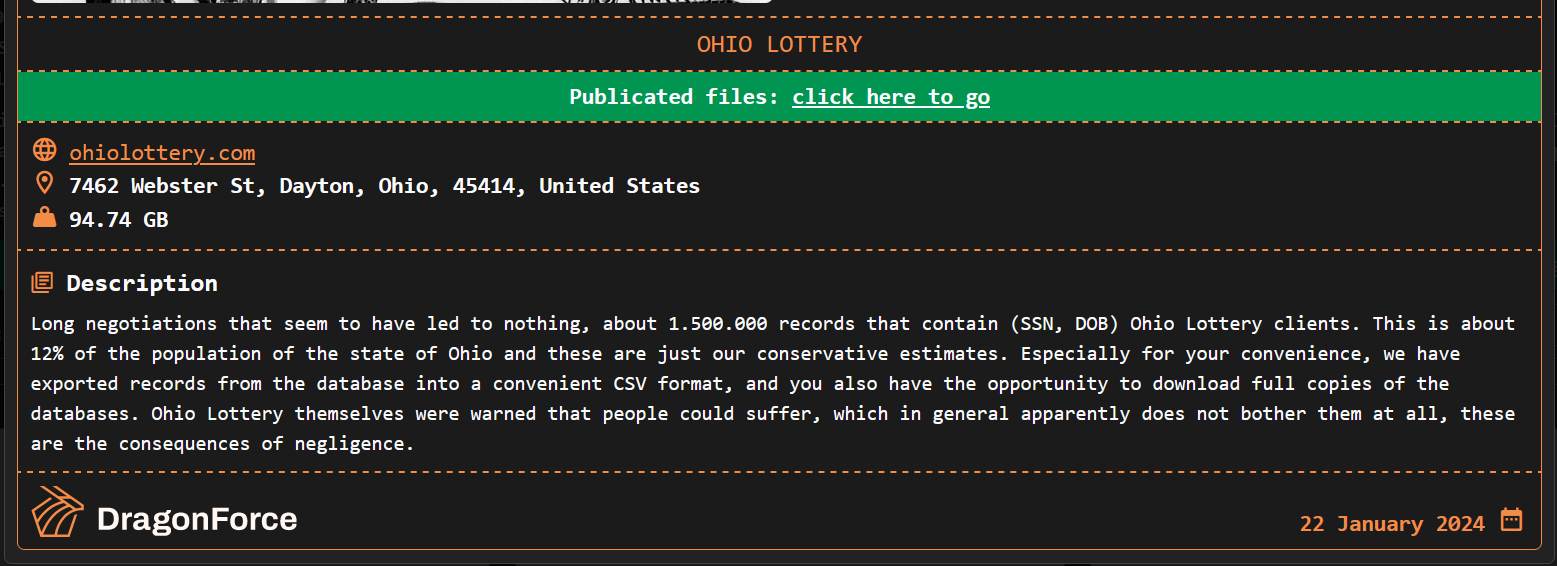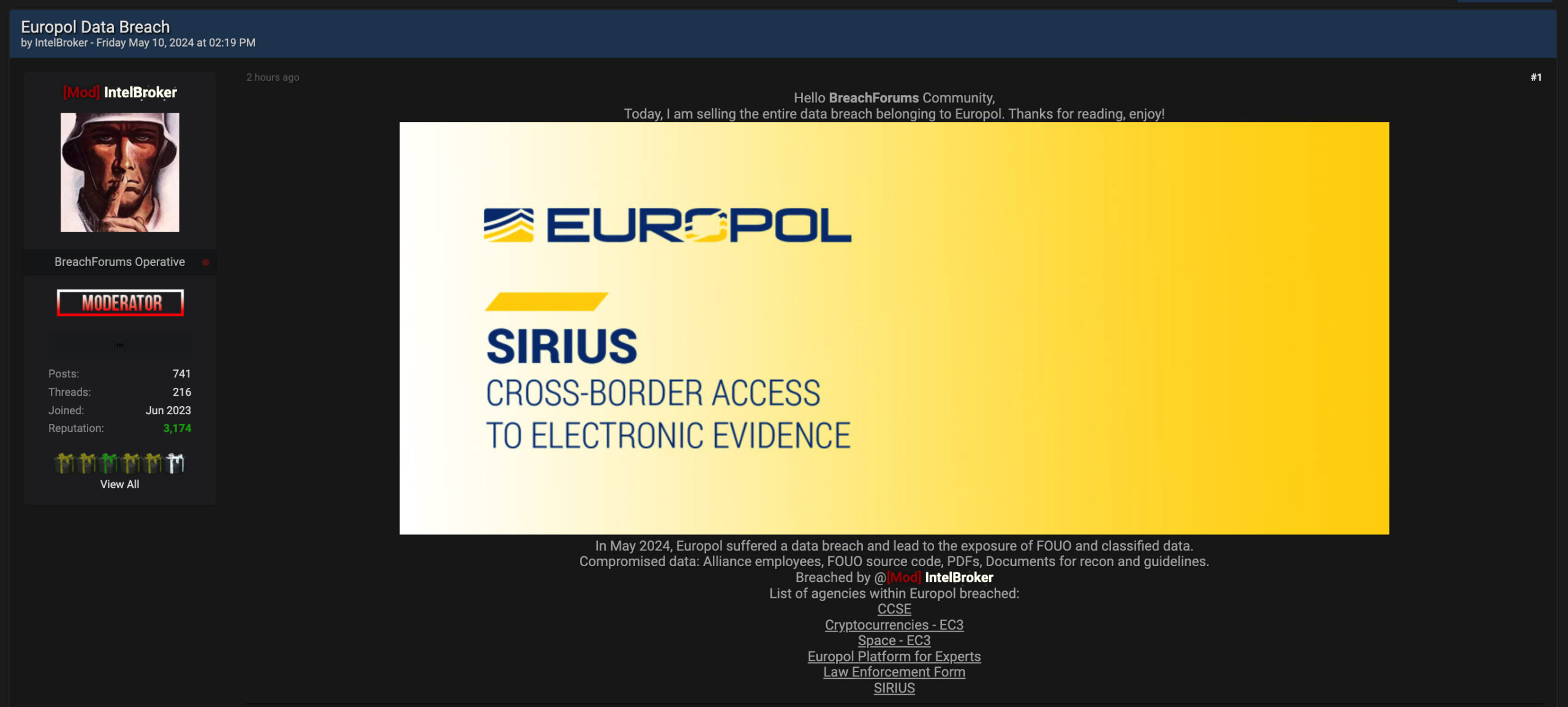Internet shopping has become an integral part of our daily lives, providing convenience, variety, and easy price comparisons. However, with this convenience comes potential risks. This article explores the dos and don’ts of online shopping to help you navigate this virtual marketplace safely and effectively.
The Convenience of Online Shopping
Online shopping offers an amazing array of benefits. It saves time and effort, provides a platform where product comparison becomes a breeze, and allows us to avoid queues and crowds. Not to mention – it’s open all day, every day. However, it also exposes consumers to cyber threats, misinformation, and poor quality or non-existent products. This is why it is crucial to follow certain guidelines when buying online.
In this article, we will explore various dos and don’ts of online shopping centered around security, payment methods, product audits, return policies, and online behavior. The ultimate goal is to help you become a savvy, risk-aware internet shopper.
Do’s of Online Shopping
To make the most of your online shopping experience and secure your transactions, it’s crucial to adhere to some essential ‘do’s. These simple guidelines not only enhance your safety and satisfaction but also ensure a seamless and enjoyable transaction process.
1. Stick to Trusted Retailers
Your first line of defense when shopping online should be to stick to well-known and trusted retailers. These retailers have established secure online shopping platforms and have robust security measures in place. They also typically have reliable customer support and return policies that protect you as the buyer. Online marketplaces such as Amazon, eBay, and Alibaba also provide customer protection mechanisms for purchases made through their platforms.
However, this does not mean you should completely avoid lesser-known online stores. Many fantastic independent retailers sell online exclusively. The key is to conduct a bit of research on these stores before handing over your money. A quick Google search can help you find reviews and ratings from other customers.
→ Dig Deeper: 8 Ways to Know If Online Stores Are Safe and Legit
2. Use Secure Payment Methods
Another important tip for safe online shopping is to use secure payment methods. Credit cards and secure online payment services, such as PayPal, have added security measures that protect you from fraud. Such services also often provide dispute resolution services in case something goes wrong with your transaction. When using a credit card, make sure you monitor your statements regularly for any suspicious charges.
→ Dig Deeper: PayPal Users: Here’s What You Need to Know About the New Phishing Scam
Furthermore, avoid using debit cards for online shopping as they lack many of the protections that credit cards provide. If a scammer gains access to your debit card information, they may have the ability to drain your bank account before you even notice.
McAfee Pro Tip: Do you use a digital wallet for online purchases? A digital wallet, or mobile wallet, is a smartphone app that securely stores payment information for tap-to-pay transactions at most point-of-sale terminals. Your digital wallet is secure as long as you safeguard your smartphone with the same level of attention as you would your physical wallet. If you use one, we have some tips to improve your digital wallet’s security.
3. Use Secure Websites
One fundamental practice to uphold security is to exclusively patronize secure websites. These are platforms that have implemented robust measures to protect the confidentiality and integrity of the data exchanged during your online interactions. Shop only on secure websites that have a valid SSL certificate. Look for “https://” in the URL and a padlock icon in the address bar to ensure your personal information is protected.
4. Create Strong Passwords
The importance of using unique passwords for each online account cannot be overstated. In the event that one of your passwords is compromised, having distinct credentials for different platforms ensures that the security breach is contained, limiting potential damage. Reusing passwords across multiple accounts creates a vulnerability where a single compromised password could lead to unauthorized access to various aspects of your digital life.
Use a strong password, one that combines a mixture of uppercase and lowercase letters, numbers, and symbols and creates a complex sequence that is challenging for malicious actors or automated programs to decipher. Avoid easily guessable information such as birthdays, names, or common words.
Don’ts of Online Shopping
Understanding the “Don’ts of Online Shopping” is as crucial as embracing the dos. From avoiding potential pitfalls to safeguarding your personal information, these guidelines serve as a compass, steering you away from common missteps that could compromise your online shopping journey.
1. Don’t Shop on Public Wi-Fi
Public Wi-Fi networks may be convenient, but they are often insecure. This makes it easy for cybercriminals to intercept your data, including credit card information or login details. So, as a rule of thumb, avoid making online purchases when you’re connected to public Wi-Fi.
→ Dig Deeper: Why You Need to Watch Out When Using Public Wi-Fi
Remember also to be cautious about which websites you visit and what personal information you provide while on public Wi-Fi. Even seemingly harmless activities, like checking email, can expose you to risks if a hacker is spying on your connection.
2. Don’t Ignore Red Flags
While shopping online, you might run into deals that seem too good to be true – and often, they are. Extremely low prices can be a sign of a scam, especially if they’re found on an obscure website. Be wary of online stores that require payment via wire transfer, provide vague or non-existent contact information, or have lots of negative reviews.
3. Do Regularly Update Your Devices
Keeping your devices, such as your computer, smartphone, or tablet, updated with the latest software is a simple but effective way to maintain a secure online shopping environment. Software updates often include patches for security vulnerabilities that have been discovered by the developers. By not updating your software, you are leaving your devices open to these vulnerabilities, which can be exploited by cybercriminals. Hence, always ensure that your devices are running the latest software versions.
In case of mobile devices, consider installing a trusted security app to help protect you from potential threats. These apps can help detect malware, prevent phishing attempts, and provide a host of other security features to keep you safe while shopping online.
→ Dig Deeper: Why Software Updates Are So Important
4. Do Consider Using a Virtual Private Network (VPN)
If you must shop online while on a public network, use a virtual private network (VPN) to encrypt your activity. A VPN is a tool that can provide an extra layer of security when you are shopping online. A VPN encrypts your internet connection, making your online activity invisible to anyone who might be snooping around, including hackers, your Internet Service Provider (ISP), or even the government. This can especially come in handy when you are shopping on a public Wi-Fi network, as mentioned earlier.
However, it’s important to choose a VPN carefully. Some VPNs can slow down your internet connection significantly or, worse, fail to provide the promised security features. Hence, always opt for a well-renowned and trusted VPN service provider.’
5. Don’t Forget to Check Return and Refund Policies
Return and refund policies are something you should never ignore while shopping online. These policies clarify what you can expect if the product turns out to be unsatisfactory, defective, or not as described. So, before making a purchase, always take the time to read and understand the return or refund policy of the online store. Avoid shopping from sites that have unclear, unfair, or non-existent return policies, as this could leave you stuck with unsatisfactory products.
Additionally, always print or save a copy of your order confirmation and receipt. This can be crucial for returning a product or disputing a charge in your credit card statement.
6. Don’t Fall for Phishing Scams
Phishing is a common online scam where cybercriminals trick you into providing sensitive information, such as your credit card details, by pretending to be a trustworthy entity. Often, these scams come in the form of fake emails or texts that look like they’re from reputable companies. Be wary of such communication, especially if it asks for personal or financial details.
Always verify whether the email or text is genuine by contacting the company through their official contact details. Never click on links from suspicious emails as this can also lead to malicious websites designed to steal your information. Remember, reputable companies will never ask for sensitive information through emails or texts.
Final Thoughts
Online shopping can be a convenient and enjoyable experience, but it also comes with its own set of risks. By following the dos and don’ts highlighted in this article, you can drastically reduce these risks and safeguard yourself from potential cyber threats. Remember to always stay vigilant while shopping online. Be aware of the common scams, stick to trusted retailers, and always protect your personal and financial information.
Improve your online shopping experience with McAfee+, which goes beyond traditional antivirus measures and provides an integrated suite of tools that shield your personal and financial information from evolving cyber threats!
The post Online Shopping: The Dos and Don’ts appeared first on McAfee Blog.