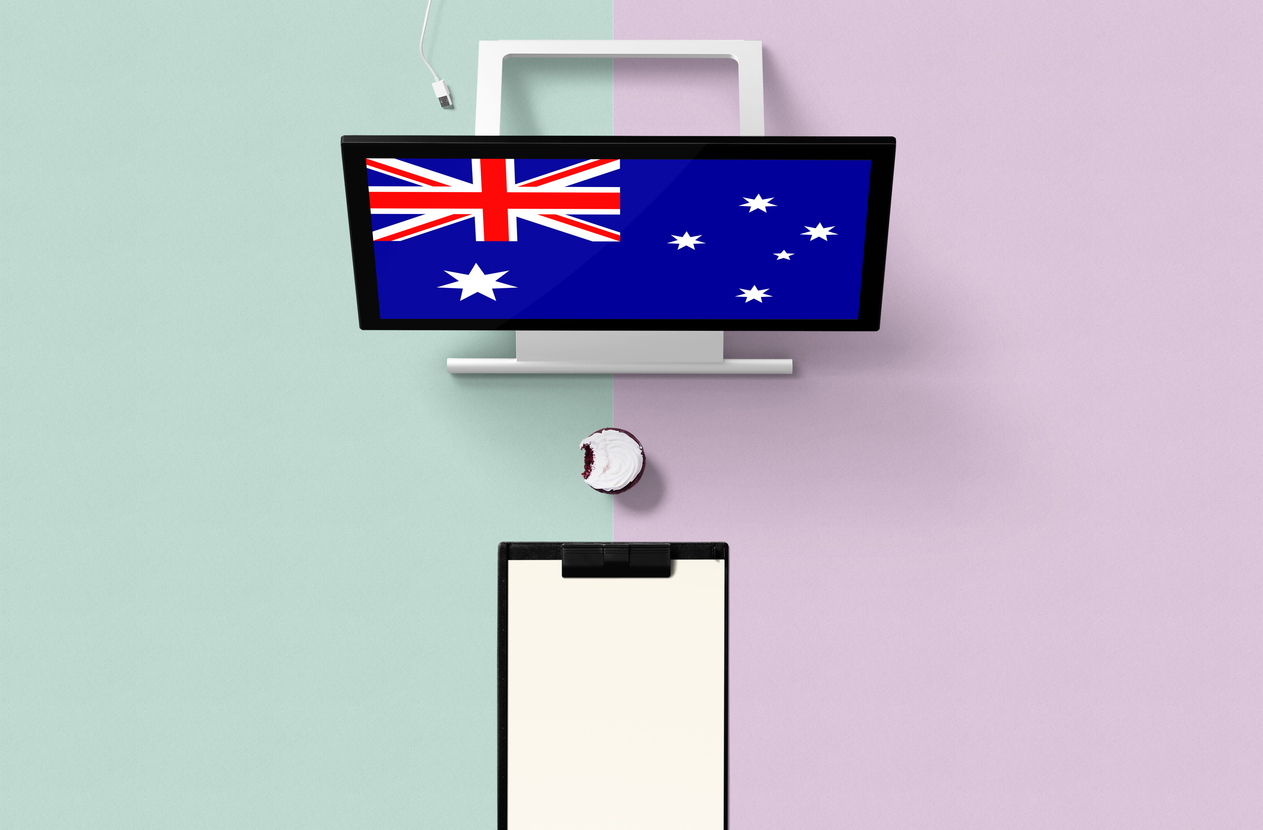Authored
by
Dexter
Shin
McAfee
Mobile
Research
Team
found
an
Android
banking
trojan
signed
with
a
key
used
by
legitimate
apps
in
South
Korea
last
year.
By
design,
Android
requires
that
all
applications
must
be
signed
with
a
key,
in
other
words a
keystore,
so
they
can
be
installed
or
updated.
Because
this
key
can
only
be
used
by
the
developer
who
created
it,
an
application
signed
with
the
same
key
is
assumed
to
belong
to
the
same
developer.
That
is
the
case
of
this
Android
banking
trojan
that
uses
this
legitimate
signing
key
to
bypass
signature-based
detection
techniques.
And
these
banking
trojans
weren’t
distributed
on
Google
Play
or
official
app
stores
until
now.
This
threat
had
been
disclosed
to
the
company
that
owns
the
legitimate
key
last
year
and
the
company
has
taken
precautions.
The
company
has
confirmed
that
they
have
replaced
the
signing
key
and
currently,
all
their
legitimate
apps
are
signed
with
a
new
signing
key.
Android
malware
using
a
legitimate
signing
key
While
tracking
the
Android
banking
trojan
Fakecalls
we
found
a
sample
using
the
same
signing
key
as
a
well–known
app
in
Korea.
This
app
is
developed
by
a
reputable
IT
services
company
with
extensive
businesses
across
various
sectors,
including
but
not
limited
to
IT,
gaming,
payment,
and
advertising.
We
confirmed
that
most
of
the
malicious
samples
using
this
key
pretend
to
be
a
banking
app
as
they
use
the
same
icon
as
the
real
banking
apps.
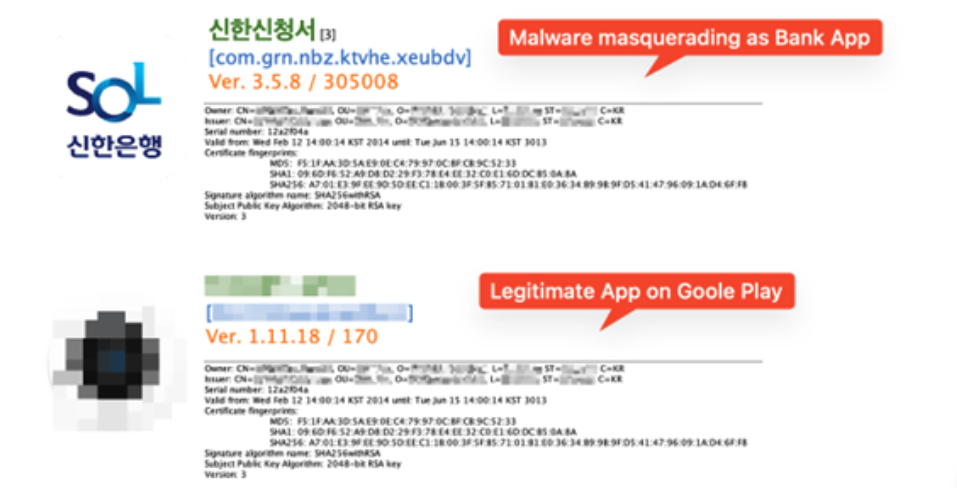
Figure
1.
Malware
and
legitimate
app
on
Google
Play
Distribution
method
and
latest
status
Domains
verified
last
August
when
we
first
discovered
the
samples
are
now
down.
However,
we
investigated
URLs
related
to
this
malware
and
we
found
similar
ones
related
to
this
threat.
Among
them,
we
identified
a
phishing
site
that
is
still
alive
during
our
research.
The
site
is
also
disguised
as
a
banking
site.

Figure
2.
A
phishing
page
disguised
as
a
Korean
banking
site
We
also
found
that
they
updated
the
domain
information
of
this
web
page
a
few
days
before
our
investigation.
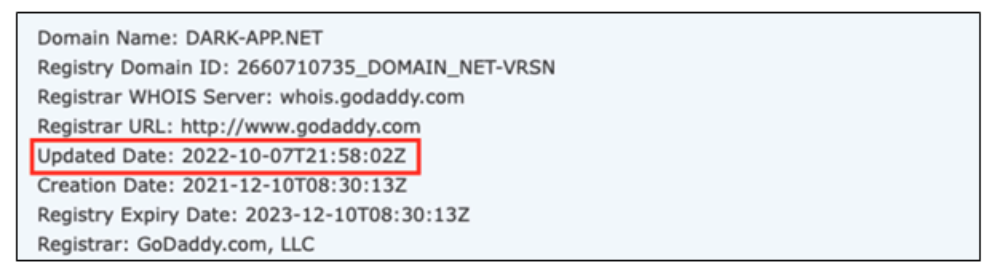
So
we
took
a
deeper
look
into
this
domain
and
we
found
additional
unusual
IP
addresses
that
led
us
to
the
Command
and
control(C2)
server
admin
pages
used
by
the
cybercriminals
to
control
the
infected
devices.
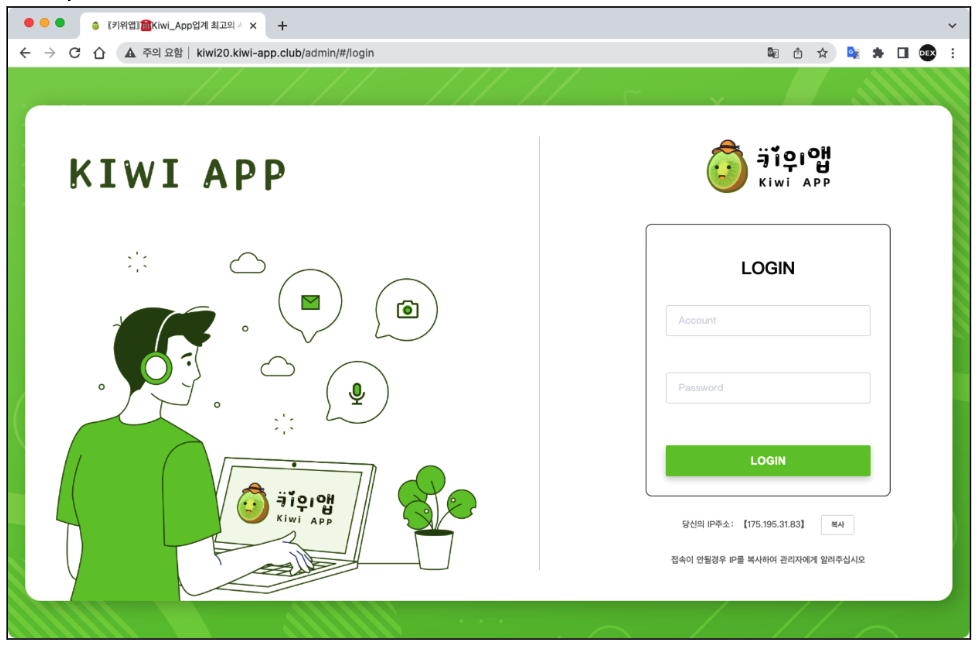
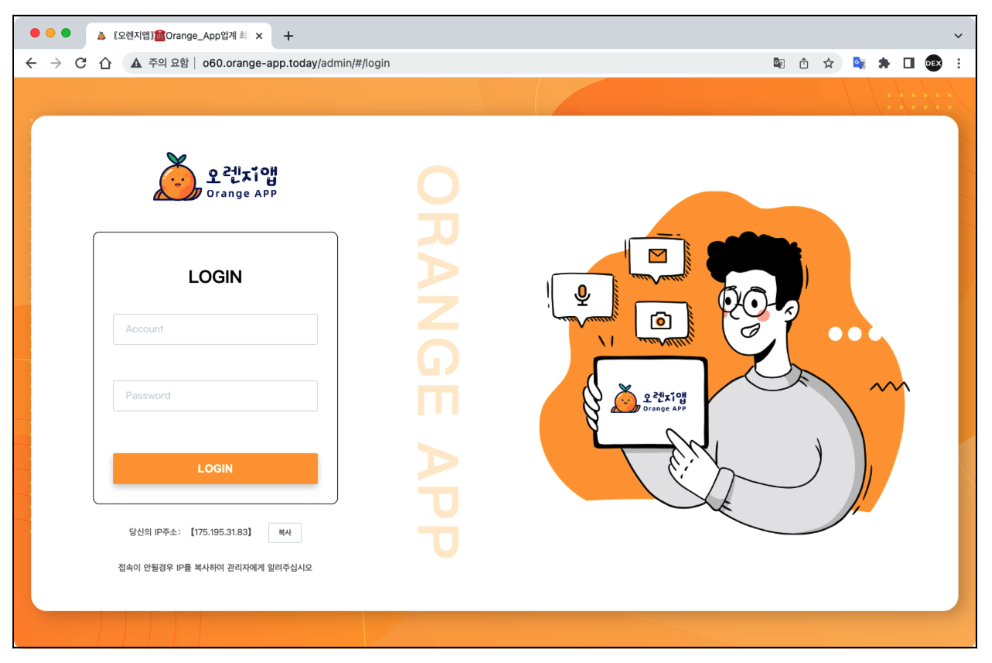
Figure
3.
Fakecalls
Command
and
control(C2)
admin
pages
How
does
it
work
When
we
check
the
APK
file
structure,
we
can
see
that
this
malware
uses
a
packer
to
avoid
analysis
and
detection.
The
malicious
code
is
encrypted
in
one
of
the
files
below.
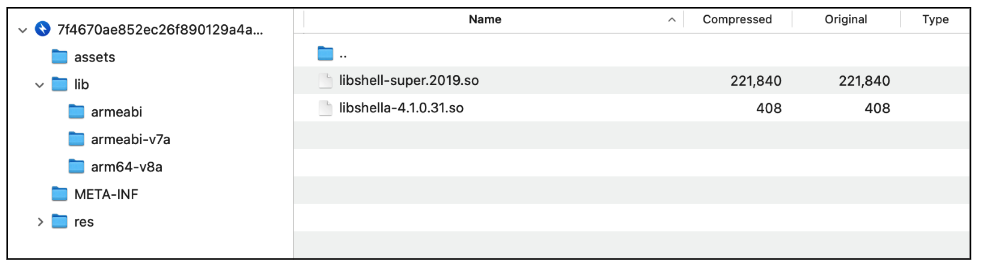
Figure
4.
Tencent’s
Legu
Packer
libraries
After
decrypting
the
DEX
file,
we
found
some
unusual
functionality.
The
code
below
gets
the
Android
package
information
from
a
file
with
a
HTML
extension.
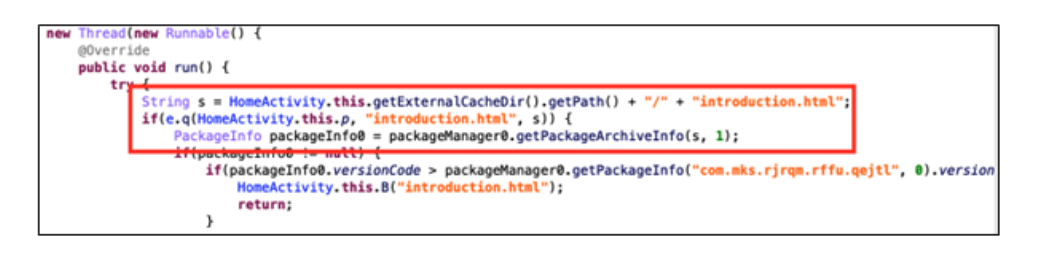 Figure
Figure
5.
Questionable
code
in
the
decrypted
DEX
file
This
file
is
in
fact
another
APK
(Android
Application)
rather
than
a
traditional
HTML
file
designed
to
be
displayed
in
a
web
browser.
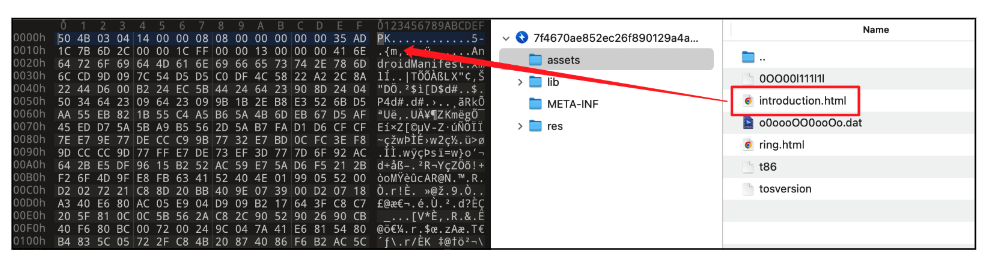 Figure
Figure
6.
APK
file
disguised
as
an
HTML
file
When
the
user
launches
the
malware,
it
immediately
asks
for
permission
to
install
another
app.
Then
it
tries
to
install
an
application
stored
in
the
“assets”
directory
as
“introduction.html”.
The
“introduction.html”
is an
APK
file
and
real
malicious
behavior
happens
here.
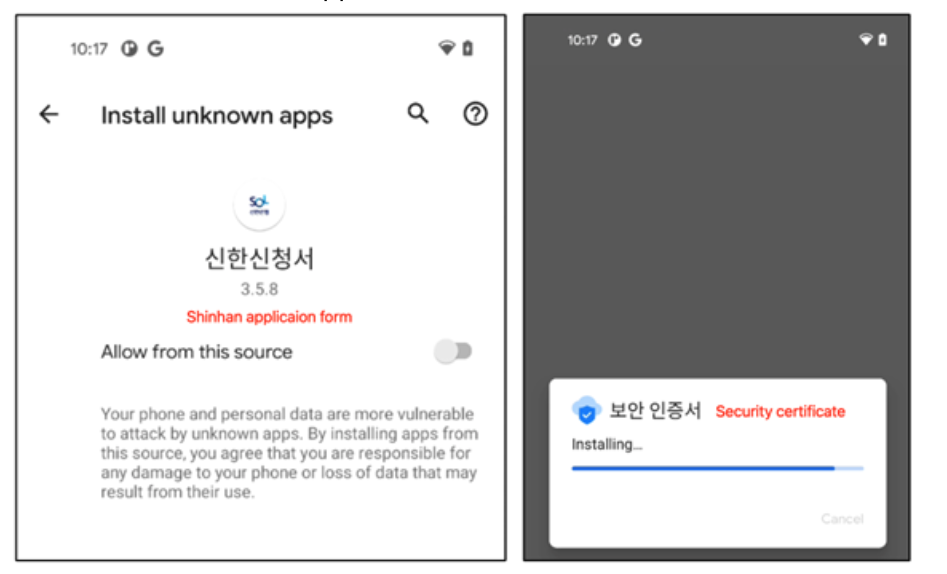
Figure
7.
Dropper asks you
to
install
the
main
payload
When
the
dropped
payload
is
about
to
be
installed,
it
asks
for
several
permissions
to
access
sensitive
personal
information.
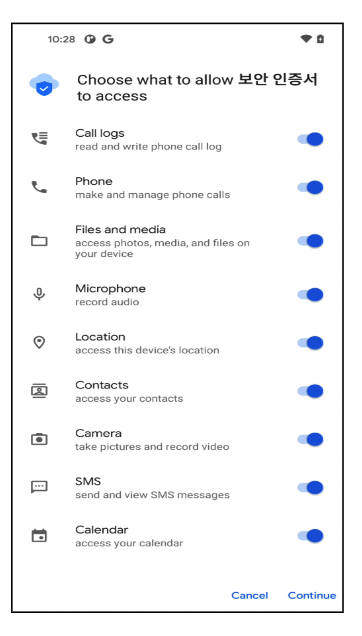
Figure
8.
Permissions
required
by
the
main
malicious
application
It
also
registers
several
services
and
receivers
to
control
notifications
from
the
device
and
to
receive
commands
from
a
remote
Command
and
Control
server.
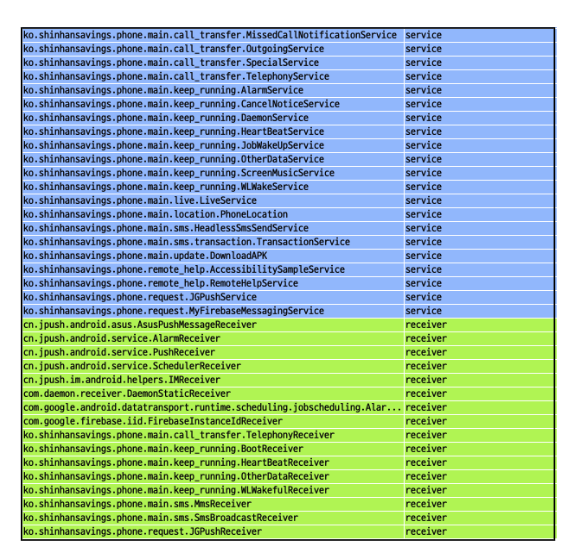
Figure
9.
Services
and
receivers
registered
by
the
main
payload
By
contrast,
the
malware
uses
a
legitimate
push
SDK
to
receive
commands
from
a
remote
server.
Here
are
the
complete
list
of
commands
and
their
purpose.
|
Command name |
Purpose |
|
note |
sms message upload |
|
incoming_transfer |
caller number upload |
|
del_phone_record |
delete call log |
|
zhuanyi |
set call forwarding with parameter |
|
clear_note |
delete sms message |
|
assign_zhuanyi |
set call forwarding |
|
file |
file upload |
|
lanjie |
block sms message from specified numbers |
|
allfiles |
find all possible files and upload them |
|
email_send |
send |
|
record_telephone |
call recording on |
|
inout |
re-mapping on C2 server |
|
blacklist |
register as blacklist |
|
listener_num |
no function |
|
no_listener_num |
disable monitoring a specific number |
|
rebuild |
reset and reconnect with C2 |
|
deleteFile |
delete file |
|
num_address_list |
contacts upload |
|
addContact |
add contacts |
|
all_address_list |
call record upload |
|
deleteContact |
delete contacts |
|
note_intercept |
intercept sms message from specified numbers |
|
intercept_all_phone |
intercept sms message from all |
|
clear_date |
delete all file |
|
clear_phone_contact |
delete all contacts |
|
clear_phone_record |
delete all call log |
|
per_note |
quick sms message upload |
|
soft_name |
app name upload |
Cybercriminals
are
constantly
evolving
and
using
new
ways
to
bypass
security
checks,
such
as
abusing
legitimate
signing
keys.
Fortunately,
there
was
no
damage
to
users
due
to
this
signing
key
leak.
However,
we
recommend
that
users
install
security
software
on
their
devices
to
respond
to
these
threats.
Also,
users
are
recommended
to
download
and
use
apps
from
the
official
app
stores.
McAfee
Mobile
Security
detects
this
threat
as
Android/Banker
regardless
of
the
application,
is
signed
with
the
previously
legitimate
signing
key.
Indicators
of
Compromise
|
SHA256 |
Name |
Type |
|
7f4670ae852ec26f890129a4a3d3e95c079f2f289e16f1aa089c86ea7077b3d8 |
신한신청서 |
Dropper |
|
9e7c9b04afe839d1b7d7959ad0092524fd4c6b67d1b6e5c2cb07bb67b8465eda |
신한신청서 |
Dropper |
|
21ec124012faad074ee1881236c6cde7691e3932276af9d59259df707c68f9dc |
신한신청서 |
Dropper |
|
9621d951c8115e1cc4cf7bd1838b8e659c7dea5d338a80e29ca52a8a58812579 |
신한신청서 |
Dropper |
|
60f5deb79791d2e8c2799e9af52adca5df66d1304310d1f185cec9163deb37a2 |
보안인증서 |
Banker |
|
756cffef2dc660a241ed0f52c07134b7ea7419402a89d700dffee4cc6e9d5bb6 |
보안인증서 |
Banker |
|
6634fdaa22db46a6f231c827106485b8572d066498fc0c39bf8e9beb22c028f6 |
보안인증서 |
Banker |
|
52021a13e2cd7bead4f338c8342cc933010478a18dfa4275bf999d2bc777dc6b |
보안인증서 |
Banker |
|
125772aac026d7783b50a2a7e17e65b9256db5c8585324d34b2e066b13fc9e12 |
보안인증서 |
Banker |
|
a320c0815e09138541e9a03c030f30214c4ebaa9106b25d3a20177b5c0ef38b3 |
보안인증서 |
Banker |
|
c7f32890d6d8c3402601743655f4ac2f7390351046f6d454387c874f5c6fe31f |
보안인증서 |
Banker |
|
dbc7a29f6e1e91780916be66c5bdaa609371b026d2a8f9a640563b4a47ceaf92 |
보안인증서 |
Banker |
|
e6c74ef62c0e267d1990d8b4d0a620a7d090bfb38545cc966b5ef5fc8731bc24 |
보안인증서 |
Banker |
Domains:
-
http[://]o20-app.dark-app.net -
http[://]o20.orange-app.today -
http[://]orange20.orange-app.today