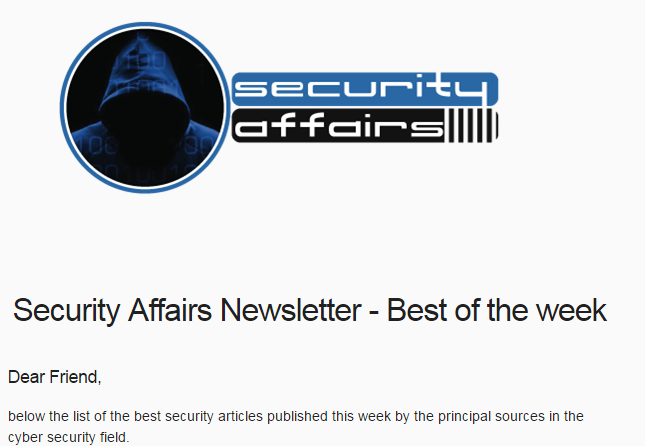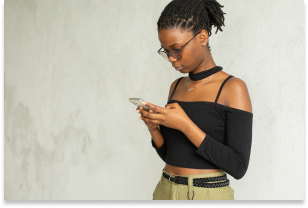
It’s
hard
to
imagine
a
world
without
cellphones.
Whether
it
be
a
smartphone
or
a
flip
phone,
these
devices
have
truly
shaped
the
late
20th
century
and
will
continue
to
do
so
for
the
foreseeable
future.
But
while
users
have
become
accustomed
to
having
almost
everything
they
could
ever
want
at
fingertips
length,
cybercriminals
were
busy
setting
up
shop.
To
trick
unsuspecting
users,
cybercriminals
have
set
up
crafty
mobile
threats
–
some
that
users
may
not
even
be
fully
aware
of.
These
sneaky
cyberthreats
include
SMSishing,
fake
networks,
malicious
apps,
and
grayware,
which
have
all
grown
in
sophistication
over
time.
This
means
users
need
to
be
equipped
with
the
know-how
to
navigate
the
choppy
waters
that
come
with
these
smartphone-related
cyberthreats.
Let’s
get
started.
Watch
out
for
SMSishing
Hooks
If
you
use
email,
then
you
are
probably
familiar
with
what
phishing
is.
And
while
phishing
is
commonly
executed
through
email
and
malicious
links,
there
is
a
form
of
phishing
that
specifically
targets
mobile
devices
called
SMSishing.
This
growing
threat
allows
cybercriminals
to
utilize
messaging
apps
to
send
unsuspecting
users
a
SMSishing
message.
These
messages
serve
one
purpose
–
to
obtain
personal
information,
such
as
logins
and
financial
information.
With
that
information,
cybercriminals
could
impersonate
the
user
to
access
banking
records
or
steal
their
identity.
While
this
threat
was
once
a
rarity,
its
the
rise
in
popularity
is
two-fold.
The
first
aspect
is
that
users
have
been
educated
to
distrust
email
messages
and
the
second
is
the
rise
in
mobile
phone
usage
throughout
the
world.
Although
this
threat
shows
no
sign
of
slowing
down,
there
are
ways
to
avoid
a
cybercriminal’s
SMSishing
hooks.
Get
started
with
these
tips:
-
Always
double-check
the
message’s
source.
If
you
receive
a
text
from
your
bank
or
credit
card
company,
call
the
organization
directly
to
ensure
the
message
is
legit. -
Delete
potential
SMSishing
Do
not
reply
to
or
click
on
any
links
within
a
suspected
malicious
text,
as
that
could
lead
to
more
SMSishing
attempts
bombarding
your
phone. -
Invest
in
comprehensive
mobile
security.
Adding
an
extra
level
of
security
can
not
only
help
protect
your
device
but
can
also
notify
you
when
a
threat
arises.
Public
Wi-Fi
Woes
Public
and
free
Wi-Fi
is
practically
everywhere
nowadays,
with
some
destinations
even
having
city-wide
Wi-Fi
set
up.
But
that
Wi-Fi
users
are
connecting
their
mobile
device
to
may
not
be
the
most
secure,
given
cybercriminals
can
exploit
weaknesses
in
these
networks
to
intercept
messages,
login
credentials,
or
other
personal
information.
Beyond
exploiting
weaknesses,
some
cybercriminals
take
it
a
step
further
and
create
fake
networks
with
generic
names
that
trick
unsuspecting
users
into
connecting
their
devices.
These
networks
are
called
“evil-twin”
networks.
For
help
in
spotting
these
imposters,
there
are
few
tricks
the
savvy
user
can
deploy
to
prevent
an
evil
twin
network
from
wreaking
havoc
on
their
mobile
device:
-
Look
for
password-protected
networks.
As
strange
as
it
sounds,
if
you
purposely
enter
the
incorrect
password
but
are
still
allowed
access,
the
network
is
most
likely
a
fraud. -
Pay
attention
to
page
load
times.
If
the
network
you
are
using
is
very
slow,
it
is
more
likely
a
cybercriminal
is
using
an
unreliable
mobile
hotspot
to
connect
your
mobile
device
to
the
web. -
Use
a
virtual
private
network
or
VPN.
While
you’re
on-the-go
and
using
public
Wi-Fi,
add
an
extra
layer
of
security
in
the
event
you
accidentally
connect
to
a
malicious
network.
VPNs
can
encrypt
your
online
activity
and
keep
it
away
from
prying
eyes.
Malicious
Apps:
Fake
It
till
They
Make
It
Fake
apps
have
become
a
rampant
problem
for
Android
and
iPhone
users
alike.
This
is
mainly
in
part
due
to
malicious
apps
hiding
in
plain
sight
on
legitimate
sources,
such
as
the
Google
Play
Store
and
Apple’s
App
Store.
After
users
download
a
faulty
app,
cybercriminals
deploy
malware
that
operates
in
the
background
of
mobile
devices
which
makes
it
difficult
for
users
to
realize
anything
is
wrong.
And
while
users
think
they’ve
just
downloaded
another
run-of-the-mill
app,
the
malware
is
hard
at
work
obtaining
personal
data.
In
order
to
keep
sensitive
information
out
of
the
hands
of
cybercriminals,
here
are
a
few
things
users
can
look
for
when
they
need
to
determine
whether
an
app
is
fact
or
fiction:
-
Check
for
typos
and
poor
grammar.
Always
check
the
app
developer
name,
product
title,
and
description
for
typos
and
grammatical
errors.
Often,
malicious
developers
will
spoof
real
developer
IDs,
even
just
by
a
single
letter
or
number,
to
seem
legitimate. -
Examine
the
download
statistics.
If
you’re
attempting
to
download
a
popular
app,
but
it
has
a
surprisingly
low
number
of
downloads,
that
is
a
good
indicator
that
an
app
is
most
likely
fake. -
Read
the
reviews.
With
malicious
apps,
user
reviews
are
your
friend.
By
reading
a
few,
you
can
receive
vital
information
that
can
help
you
determine
whether
the
app
is
fake
or
not.
The
Sly
Operation
of
Grayware
With
so
many
types
of
malware
out
in
the
world,
it’s
hard
to
keep
track
of
them
all.
But
there
is
one
in
particular
that
mobile
device
users
need
to
be
keenly
aware
of
called
grayware.
As
a
coverall
term
for
software
or
code
that
sits
between
normal
and
malicious,
grayware
comes
in
many
forms,
such
as
adware,
spyware
or
madware.
While
adware
and
spyware
can
sometimes
operate
simultaneously
on
infected
computers,
madware
—
or
adware
on
mobile
devices
—
infiltrates
smartphones
by
hiding
within
rogue
apps.
Once
a
mobile
device
is
infected
with
madware
from
a
malicious
app,
ads
can
infiltrate
almost
every
aspect
on
a
user’s
phone.
Madware
isn’t
just
annoying;
it
also
is
a
security
and
privacy
risk,
as
some
threats
will
try
to
obtain
users’
data.
To
avoid
the
annoyance,
as
well
as
the
cybersecurity
risks
of
grayware,
users
can
prepare
their
devices
with
these
cautionary
steps:
-
Be
sure
to
update
your
device.
Grayware
looks
for
vulnerabilities
that
can
be
exploited,
so
be
sure
to
always
keep
your
device’s
software
up-to-date. -
Beware
of
rogue
apps.
As
mentioned
in
the
previous
section,
fake
apps
are
now
a
part
of
owning
a
smartphone.
Use
the
tips
in
the
above
section
to
ensure
you
keep
malicious
apps
off
of
your
device
that
may
contain
grayware. -
Consider
a
comprehensive
mobile
security
system.
By
adding
an
extra
level
of
security,
you
can
help
protect
your
devices
from
threats,
both
old
and
new.