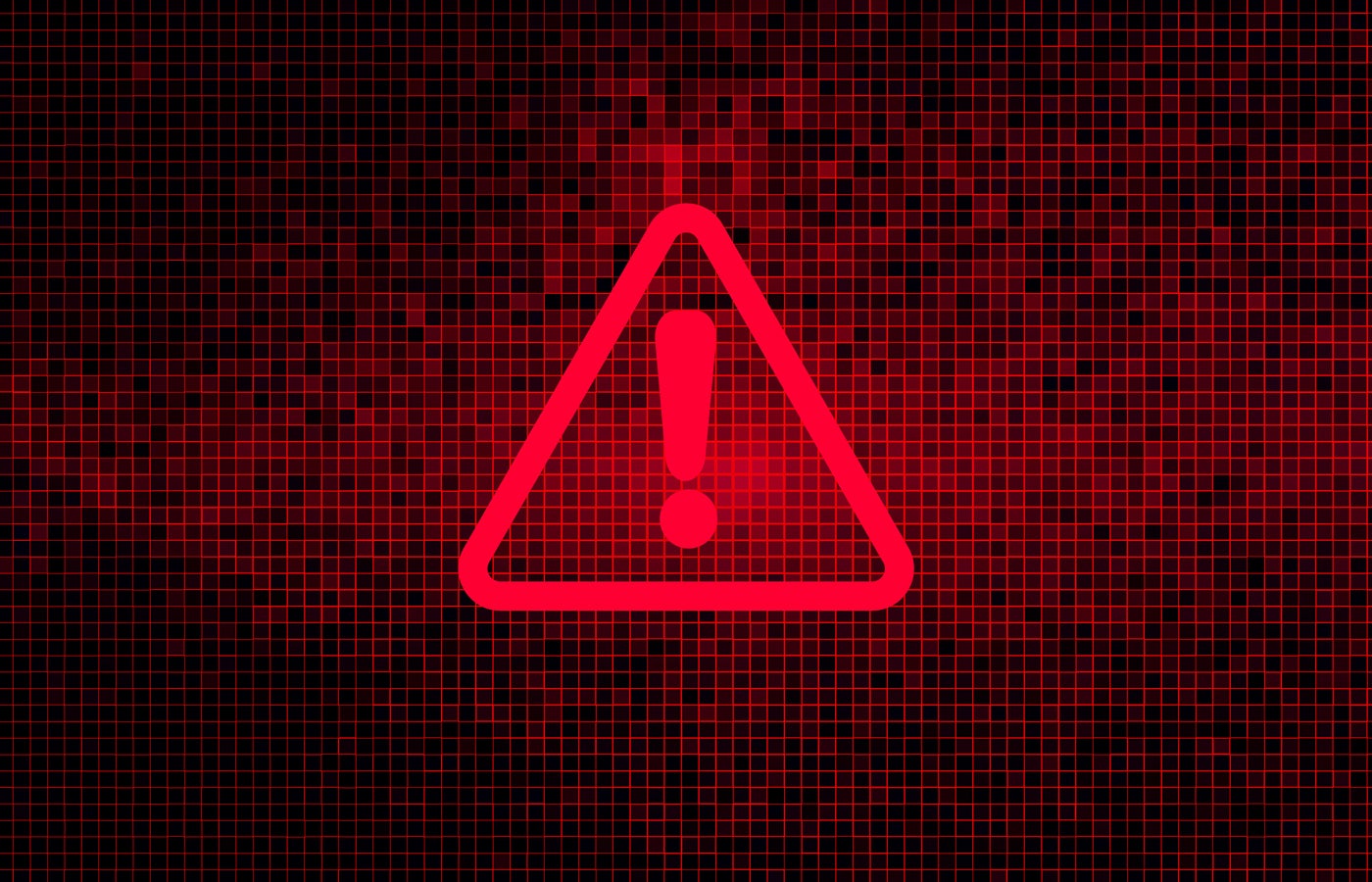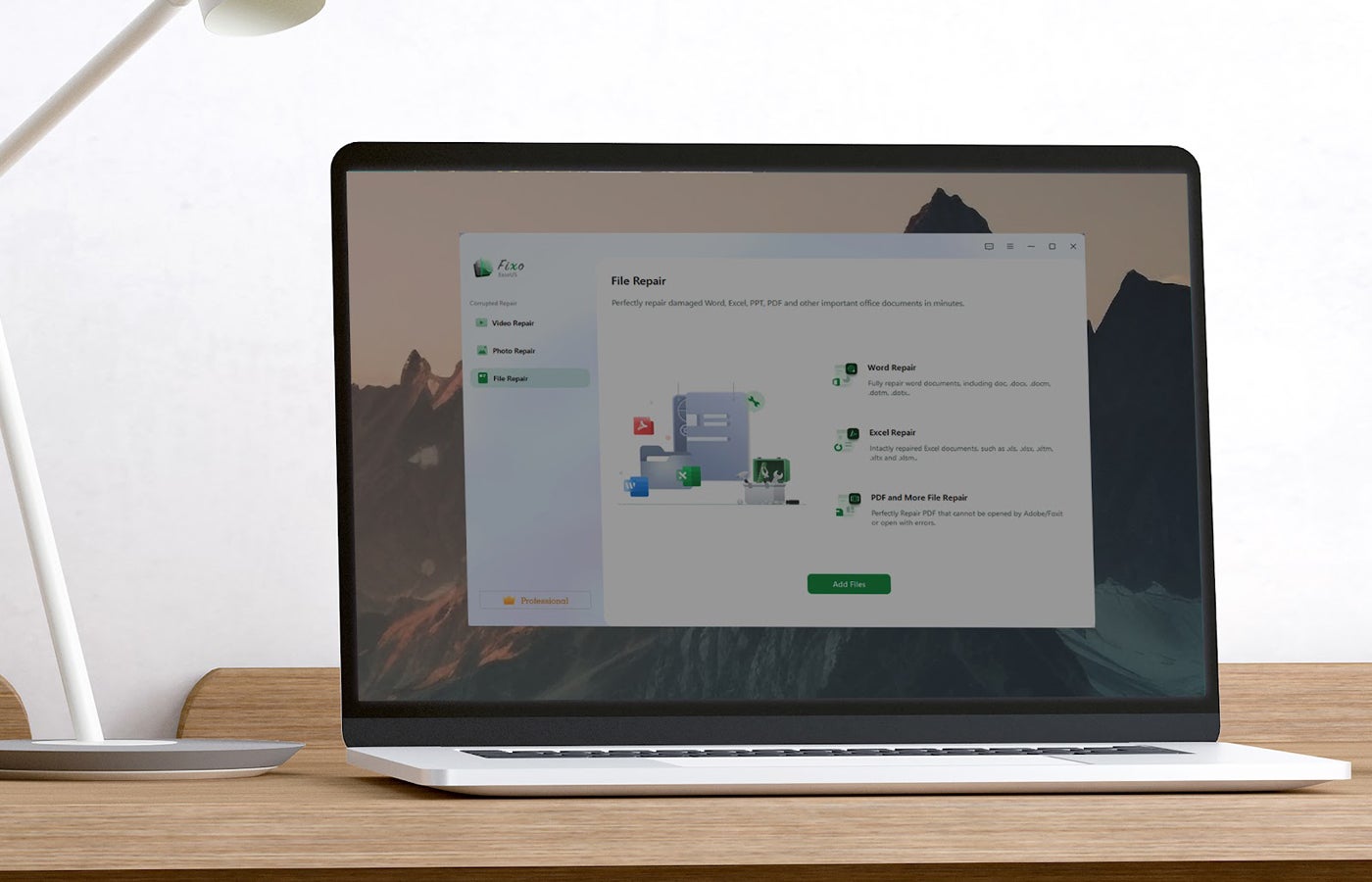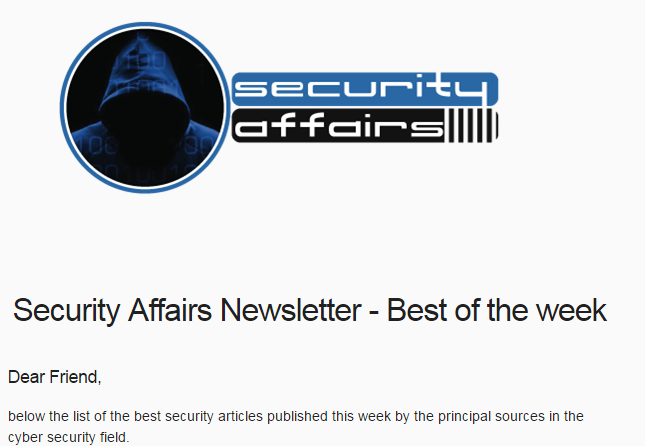Jump
to:
Virtual
Private
Networks
create
a
secure
and
encrypted
connection
between
a
user’s
device
and
the
internet.
VPNs
have
become
increasingly
popular
in
recent
years
due
to
rising
concerns
of
privacy
and
security
threats
online.
They
are
also
a
must-have
technology
for
businesses
providing
remote
work
to
employees,
as
the
connection
between
their
laptops
and
the
company’s
network
and
resources
has
to
be
secure.
VPNs
encrypt
data
transmitted
by
the
user
to
the
company,
so
that
any
data
interception
from
an
attacking
third
party
is
rendered
useless.
VPNs
also
help
companies
reduce
their
costs,
as
no
physical
office
is
needed
to
connect
employees
to
the
corporate
network
environment.
Top
VPN
for
SMBs
software
comparison
Many
vendors
offer
efficient
VPN
services
for
smaller
and
mid-sized
businesses.
Their
VPN
offerings
typically
are
used
to
allow
employees
to
securely
access
data
stored
on
the
internal
corporate
network
and
other
internal
resources
such
as
collaborative
portals.
Below
are
some
of
the
leading
VPN
services
providers
specifically
designed
for
SMBs.
SurfShark:
Best
for
confidentiality

SurfShark
SurfShark
has
over
3,200
servers
in
100
countries,
providing
international
coverage
options.
This
VPN
option
allows
a
user
to
delete
their
personal
information
from
marketing
databases
(when
subscribing
to
the
highest
plan),
making
it
a
good
choice
for
protecting
employees’
privacy
and
data.
In
addition,
SurfShark
provides
a
monitoring
service
for
credit
card
information
and
email
addresses
with
the
premium
tiered
plan
and
higher.
The
service
hunts
for
database
leaks
and
alerts
the
user
when
their
credit
card
or
email
address
is
found.
Pricing
-
SurfShark
offers
a
$12.95
subscription
for
its
Standard
plan
and
then
$17.95
for
its
Premium
plan,
and
$22.95
for
its
Ultimate
plan.
The
company
also
offers
discounted
12-
and
24-month
plans.
Features
-
Supports
multi
platforms,
with
full
Linux
GUI. -
Custom
DNS
service. -
Ad
blocking. -
Private
search
engine. -
Antivirus
protection
(Avira). -
Alerts
on
identity
and
credit
card
fraud. -
Information
deletion
from
companies
databases
(marketing). -
Two-factor
authentication
via
Google
Authenticator,
Authy
or
email
address. -
Bypasser
panel,
which
allows
applications
to
bypass
the
VPN. -
Able
to
monitor
databases
for
leaks
of
users’
credit
card
numbers
and
email
addresses. -
Dedicated
IP
addresses
can
be
purchased.
Pros
-
Supports
diverse
geographical
locations,
including
Nepal,
Laos,
Sri
Lanka. -
Extremely
fast. -
Dedicated
IP
addresses
can
be
purchased.
Cons
-
Ad
blocker
is
not
so
efficient. -
Kill
switch
fails
in
some
heavy
stress-testing
cases.
Also
See:
Get
3
years
of
rock-solid
protection
with
Surfshark
VPN
for
$83.99
NordLayer:
Best
for
security

NordLayer
NordVPN
has
been
rebranded
to
NordLayer
to
facilitate
the
company’s
move
toward
the
Secure
Access
Service
Edge
framework,
which
combines
multiple
networking
and
security
technologies
into
a
single
cloud-based
platform.
One
of
the
biggest
components
is
its
zero-trust
approach
to
cybersecurity,
The
device
posture
monitoring
feature
sends
alerts
when
an
untrusted
device
connects,
and
network
segmentation
can
be
easily
deployed
for
improved
security
and
confidentiality.
NordLayer’s
solution
also
keeps
the
interface
simple.
Pricing
-
Basic
plan
starts
at
$7
per
user,
per
month,
with
five
users
minimum. -
Advanced
plan
starts
at
$9
per
user,
per
month,
with
five
users
minimum. -
Check
with
the
company
for
customized
plans.
Features
-
Supports
multiple
platforms. -
Automated
blocking
of
domains
via
threat
intelligence
feeds. -
Custom
DNS
with
possibility
to
filter
by
category. -
DPI
Lite
service
allows
administrators
to
block
applications
while
connected. -
NordLynx
protocol,
based
on
WireGuard,
improves
performance. -
Offers
two-factor
authentication
via
Google
Authenticator,
Authy
or
SMS. -
Dedicated
IP
addresses
can
be
purchased.
Pros
-
SASE
and
zero-trust
features. -
Reactive
and
fast
customer
service.
Cons
-
Some
servers
can
be
slow,
forcing
the
user
to
switch
to
another.
Also
See:
A
full
review
of
NordLayer
VPN.
ProtonVPN:
Best
for
budget

ProtonVPN
Proton
has
mostly
been
known
for
its
email
service,
ProtonMail.
Yet
the
company
also
provides
an
excellent
VPN
solution
that
suits
SMBs
–
Proton
VPN.
There
is
even
an
unlimited
data-free
version,
the
only
limitation
being
use
for
up
to
three
countries
for
connecting.
Pricing
-
ProtonVPN
offers
free
access,
with
the
restriction
of
only
being
able
to
connect
to
3
different
countries:
Japan,
Netherlands,
and
the
U.S.
-
The
VPN
Plus
plan
allows
connecting
1,900
servers
spread
out
over
65
countries
and
benefits
such
as
protecting
10
devices
at
a
time,
an
ad
blocker
and
malware
protection,
and
double-hopping,
for
$5.99
per
user,
per
month.
-
The
Proton
Unlimited
plan
offers
premium
services
on
all
of
the
different
Proton
products:
Proton
Mail,
Proton
Calendar,
Proton
Drive,
and
Proton
VPN
for
$9.99
per
user,
per
month.
Features
-
Multi-platform
support.
Linux
GUI
available. -
Custom
DNS. -
Ads,
trackers
and
malicious
scripts
blocking. -
Split
tunneling
allows
routing
specific
apps
or
IP
addresses
through
the
VPN
while
excluding
others.
Pros
-
The
free
plan
allows
unlimited
data
transfer. -
Kill
switch
is
very
reliable. -
Open-source,
full
code
available
on
Github.
Cons
-
Live
chat
for
assistance
is
only
weekdays
and
business
hours.
Also
See:
Proton
VPN
vs
Atlas
VPN:
The
VPN
features
showdown
Perimeter81:
Best
for
specific
network
needs

Perimeter81
Perimeter
81,
while
being
quite
a
new
entity
in
the
VPN
business,
has
quickly
gained
traction
in
the
Zero
Trust
Network
Access
and
Secure
Access
Service
Edge
spaces
.
It
interacts
easily
with
Amazon
AWS,
Microsoft
Azure,
Google
Cloud,
Heroku,
SalesForce
and
Splunk,
which
makes
it
interesting
for
SMBs,
in
addition
to
the
usual
VPN
services
one
might
expect.
Pricing
-
The
first
plan
starts
at
$8
per
user,
per
month
with
a
minimum
of
10
users
but
misses
a
few
good
options
that
SMBs
might
want,
such
as
the
DNS
filtering
for
example. -
A
premium
plan
at
$12
per
user,
per
month
with
a
minimum
10
users,
offers
more
options. -
The
premium
plus
plan
at
$16
per
user,
per
month
with
minimum
20
users
is
better
suited
for
larger
organizations,
as
it
enables,
for
example,
20
different
devices
posture
checks.
Features
-
Supports
multiple
platforms. -
Offers
custom
DNS. -
Includes
cloud
Firewall.
Pros
-
SASE
and
zero-trust
network
access. -
Enables
more
network
configurations
for
companies
than
competitors. -
Malware
protection
&
TLS/SSL
inspection.
Cons
-
Kill
switch
fails
in
extreme
conditions. -
Relatively
small
country
selection.
Also
see:
Reduce
your
network’s
attack
surface
with
Zero
Trust
Network
Access
Key
features
of
VPN
software
for
SMBs
There
are
some
essential
features
SMBs
should
look
for
in
VPN
software:
Secure
communications
As
the
VPN
connects
employees
with
their
corporate
environment,
the
network
communications
need
to
be
encrypted,
to
avoid
any
attacker
being
able
to
intercept
content.
Nowadays
VPN
solutions
do
all
provide
encryption
by
default,
but
not
all
VPNs
are
equal
when
it
comes
to
data
leakage.
The
“kill
switch”
option,
provided
by
most
VPN
providers,
is
more
or
less
efficient
depending
on
several
complex
factors.
This
feature
forbids
the
computer
from
sending
data
online
in
case
the
VPN
goes
down
or
suffers
from
network
problems.
While
most
of
the
usual
situations
a
user
might
generate
are
safely
handled
by
VPN
solutions,
they
are
not
all
equal
when
it
comes
to
high
stress
situations
and
might
send
some
data
online
out
of
the
VPN.
Most
of
the
VPN
providers,
including
all
of
those
listed
in
this
article,
also
provide
their
own
DNS
servers
to
the
users,
to
avoid
DNS
leakage
on
Internet,
yet
it
is
sometimes
not
included
in
basic
plans.
Improved
security
Nowadays
VPN
solutions
do
usually
provide
more
than
“just
a
safe
connection”.
They
might
provide
malware
detection,
network
filtering
to
detect
fraudulent
websites
and
forbid
the
access
to
it,
or
provide
firewalls
with
customizable
rules.
All
VPN
solutions
described
in
this
article
also
provide
2-Factor
authentication,
be
it
by
SMS
or
by
applications
such
as
Google
Authenticator
for
example.
Finally,
SASE
and
ZTNA
features
become
increasingly
available
in
VPN
solutions,
greatly
increasing
the
security
of
the
infrastructure.
Multi-platform
VPN
A
company
might
have
different
user
profiles,
from
the
average
user
to
administrators
and
IT
people.
They
might
not
use
the
same
type
of
computer
and
operating
system.
This
is
the
reason
why
the
decision
to
subscribe
to
a
VPN
solution
also
depends
on
its
ability
to
provide
easy
access
via
different
systems.
All
of
the
VPN
solutions
in
this
article
do
provide
their
services
on
multiple
systems.
They
all
provide
access
on
Windows,
Macintosh,
Android,
iOS,
and
Linux.
Yet
some
do
not
have
any
GUI
for
Linux,
which
needs
to
be
configured
in
the
command
line.
The
possibility
to
manually
configure
an
open
software
such
as
OpenVPN
with
the
VPN
parameters
is
also
usually
available.
Customized
access
policies
A
VPN
solution
needs
to
be
able
to
provide
customizable
access
policies,
for
the
reasons
we
mentioned
in
the
previous
chapter:
not
all
users
are
equal.
Different
access
policies
are
needed
when
facing
different
employee
roles
and
responsibilities,
to
ensure
that
only
authorized
employees
have
access
to
specific
resources.
Dedicated
VPN
IP
addresses
might
also
come
into
consideration
when
creating
access
policies,
as
all
the
connections
are
routed
through
the
same
IP
address
that
is
only
used
by
the
company.
Centralized
management
VPN
deployed
in
a
company
should
be
easily
managed
via
a
centralized
management
system.
Different
user
profiles,
different
network
configurations,
different
remote
access
configurations,
it
should
all
be
managed
in
a
central
console
by
an
administrator.
Regarding
this,
not
all
VPN
providers
are
the
same
and
companies
should
take
some
time
to
check
that
the
management
suits
their
needs.
How
do
I
choose
the
best
VPN
software
for
my
small
to
mid-sized
business?
Choosing
the
best
VPN
solution
for
a
SMB
can
be
a
daunting
task,
as
there
are
many
options
available.
The
key
factors
to
consider
are
the
security
functionalities,
but
also
the
management
capabilities
of
the
service
and
the
different
employee
profiles
to
be
managed
in
the
company.
In
the
case
of
an
international
business,
the
location
of
the
different
VPN
servers
provided
might
also
come
into
important
consideration.
Budget
needs
to
be
taken
into
account
as
well.
A
good
VPN
solution
should
offer
a
good
balance
between
features
and
costs.
In
the
end,
a
good
VPN
solution
meets
security,
performance
and
budget
requirements.
Methodology
We
have
reviewed
4
different
VPN
solutions
which
are
amongst
the
most
popular
in
the
market
of
VPN
solutions
for
SMBs.
They
all
have
been
running
for
several
years
already,
which
is
necessary
to
have
enough
hindsight
about
the
performances
of
the
solutions.
Read
next:
The
top
6
enterprise
VPN
solutions
to
use
in
2023