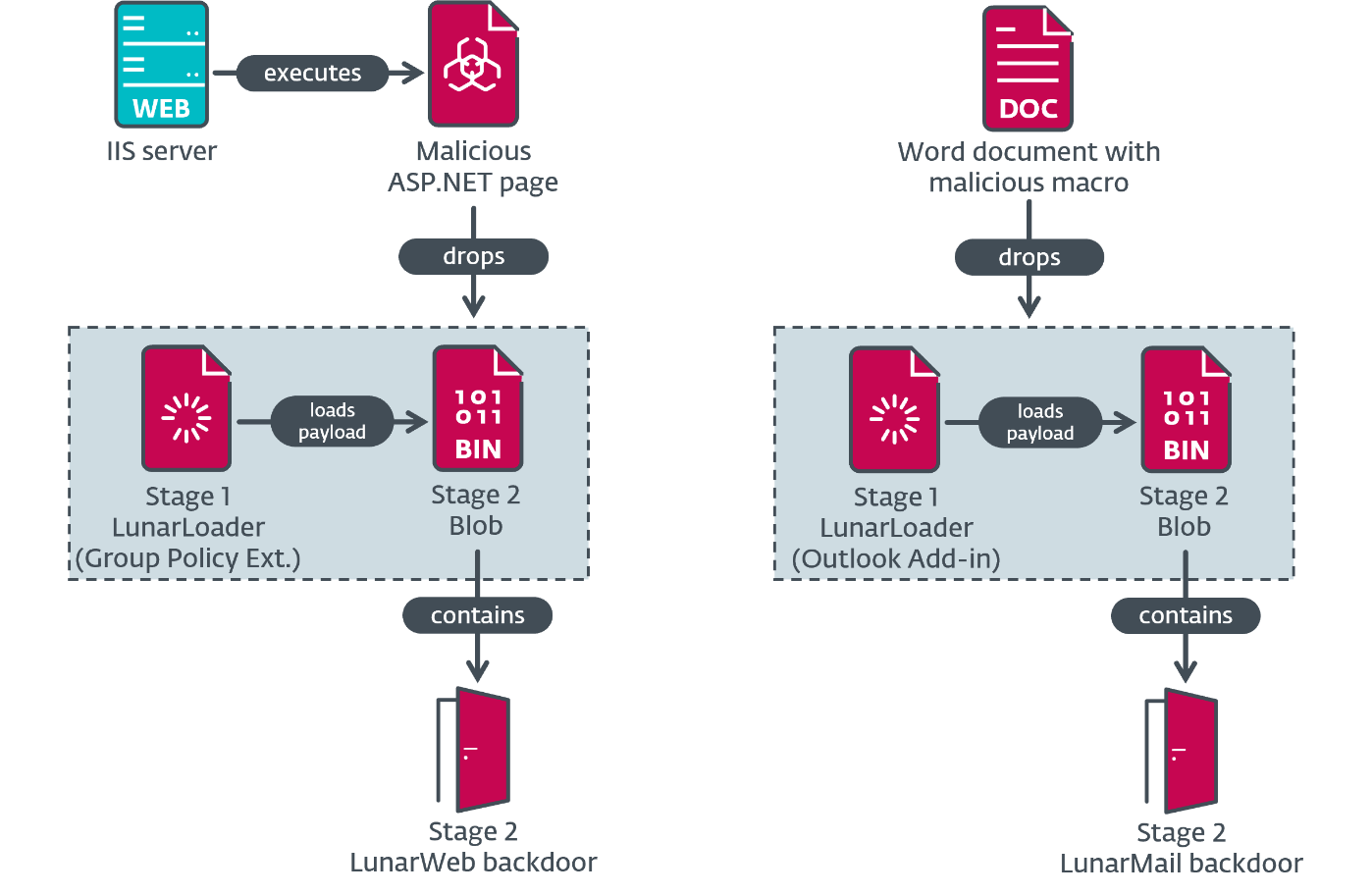13 tricks for more efficient Android messaging
A quick bit of simple setup, and bam: Anyone’s face can become their notification icon (for better or for worse!) on your phone.Android’s Priority conversation setting is the key to creating custom notifications that really stand out.