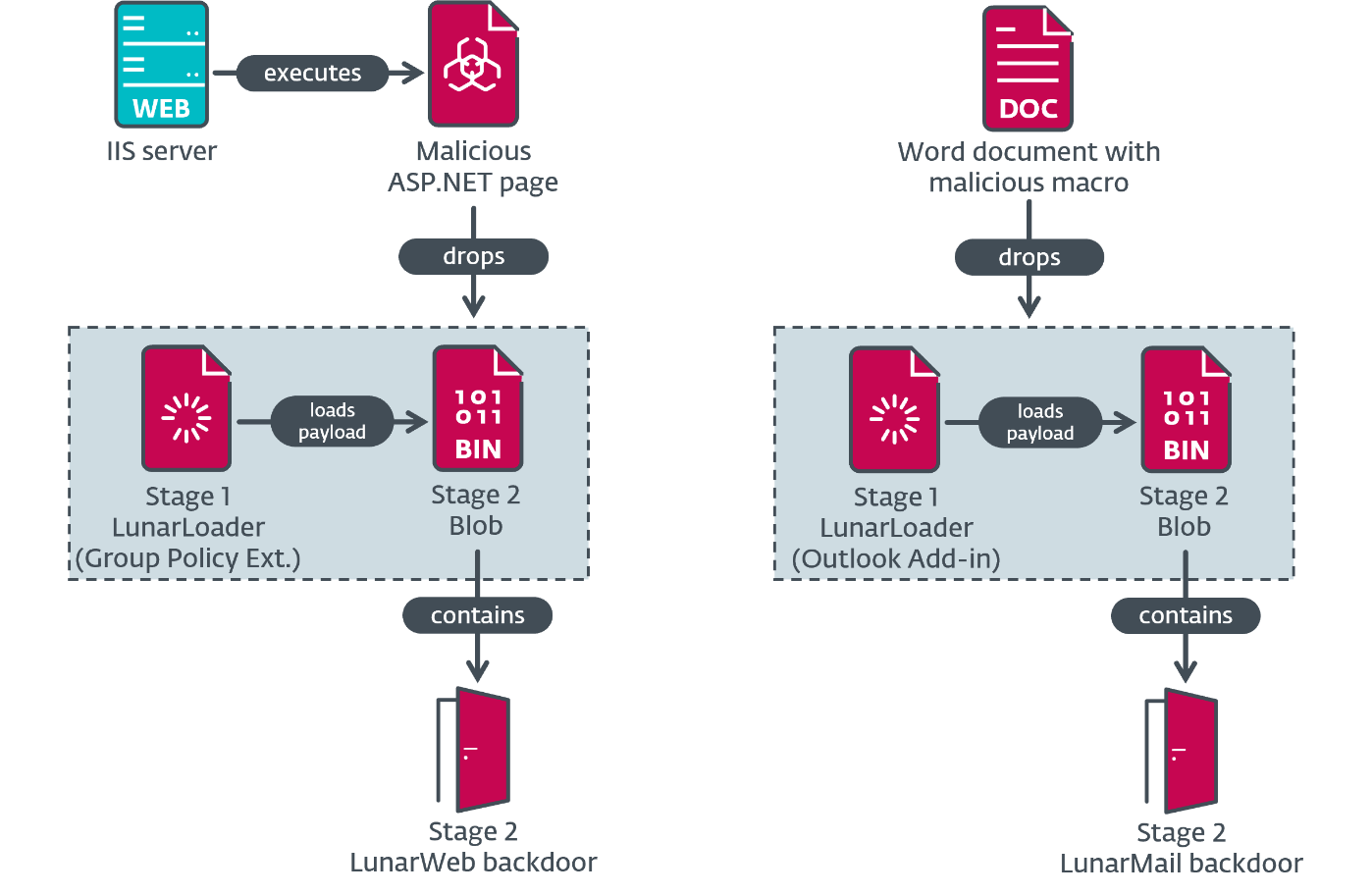11 top productivity tips for Microsoft Edge
To minimize distractions, set up work and personal profiles in Edge.
The Collections feature is Edge’s best productivity booster.
Pinning a site keeps it handy on the new tab page.

To minimize distractions, set up work and personal profiles in Edge.
The Collections feature is Edge’s best productivity booster.
Pinning a site keeps it handy on the new tab page.
The Edge sidebar offers quick access to a variety of useful tools, including a calculator, unit converter and translator, shown here.
Microsoft 365 apps are easily accessible from inside Edge.
Use Copilot to get info about a website.
Putting tabs to sleep can significantly reduce CPU and memory use.
You can get an extra 25 minutes of battery life with efficiency mode, Microsoft claims.
Edge has a surprisingly useful PDF viewer with markup tools.
Microsoft Wallet saves information that can be used to fill out forms online.